Forming URLs for REST API endpoints
Follow these instructions to form the URLs you use to send REST APIs to the server.
URLs for Bold360 AI REST API calls are formed as follows:
https://{account_name}.{domain_name}/{API_endpoint}?kb={kb_name_or_ID}&...where:
- Account name: This is the account_name portion of the URL
for the Dashboard of the Bold360 AI Console.
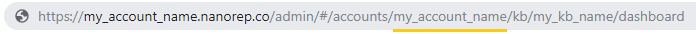
- Domain name: This is the domain portion of the URL for the Bold360 AI Console. Typically, it is nanorep.co or
nanorep.com. In rare cases, it may be some other domain.
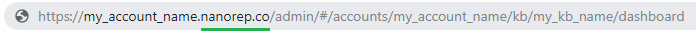
- API endpoint: This is the name of the API service you are using. For example,
/api/kb/v1/faq. See the
Bold360 AI
REST API Reference for a
complete list.
- Knowledge Base (KB) name or ID: This the set of content or articles you
create and maintain about your site or product. For most APIs, you can identify the
KB using either its name or ID number. Some APIs require using the ID number to
identify the KB:
- By name: Knowledge base names are case sensitive. The correct
capitalization of your KB is shown in the URL for the Dashboard of the
Bold360 AI Console. You can also see the correct
capitalization for your KB in the drop-down list when you enable Enforce
KB in the Get the Code dialogs accessed from . (If you only have one KB, the default KB name is
"English".)
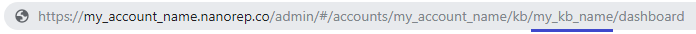
- By ID number: To get the numeric ID for a knowledge base, go to in the Bold360 AI Console. Click either
Get the Code button. Check the Enforce KB
box and select your KB. Copy the ID number from the setKB
statement in the code provided.
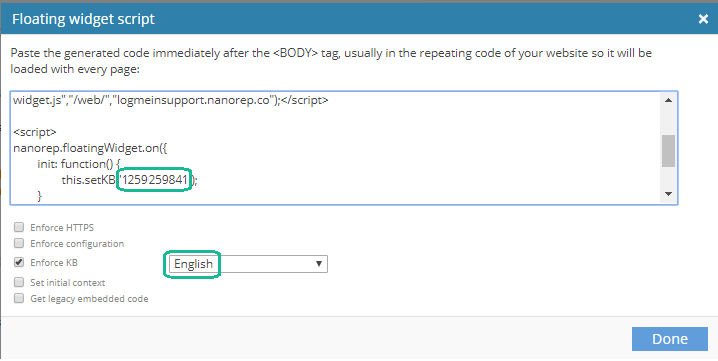
- By name: Knowledge base names are case sensitive. The correct
capitalization of your KB is shown in the URL for the Dashboard of the
Bold360 AI Console. You can also see the correct
capitalization for your KB in the drop-down list when you enable Enforce
KB in the Get the Code dialogs accessed from . (If you only have one KB, the default KB name is
"English".)
Note: In some cases, such as for some accounts used internally or for testing,
the base URL may need to be formed as
follows:
https://{internal_server}.{domain}/~{account_name}/{API_endpoint}?kb={kb_name_or_ID}&...
