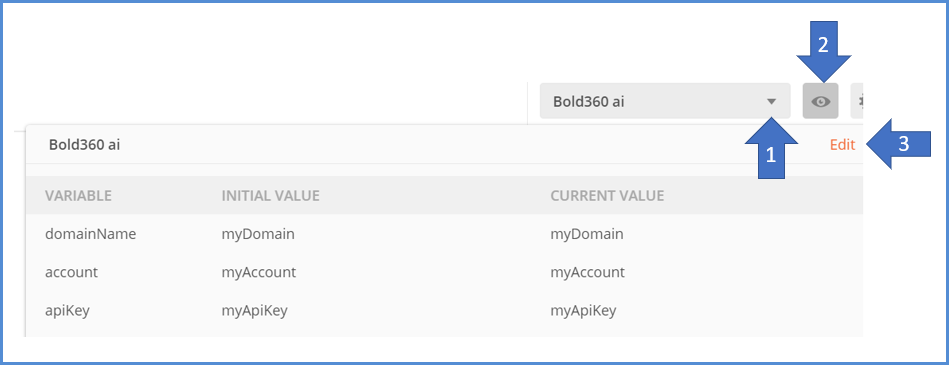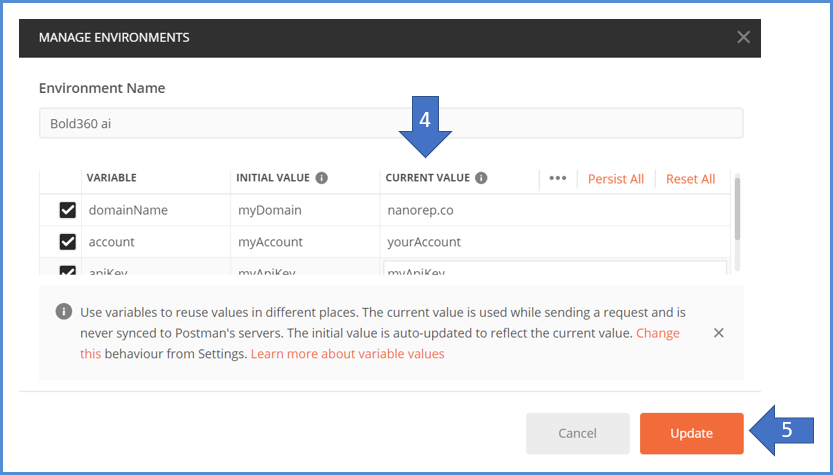This reference documentation describes the Bold360 AI REST API calls and provides an SDK for your use. Your system uses the calls to request the Bold360 AI server to perform an action or return information. The server interacts with the knowledge base. The Bold360 AI Console is where authorized personnel manage the knowledge base.
Regarding this web page
INTERNAL NOTE: Because you specified internal=1 as an URL parameter, you will see sections in this color that are meant for internal LogMeIn staff.
The Expand all button at the upper-right gives you an easy and quick way to expand all collapsed sections in this reference without having to individually expand them. When you click the button, its label changes to Collapse all so you can easily collapse all the sections you just expanded.
NOTE 1: To search for text in this reference, click the Expand all button, and use your browser's Find function.
The navigation menu at the left provides a convenient way for you to locate reference topics.
NOTE 2: At the bottom of the navigation menu is a button to run sample working code. Click the Run in Postman topic to learn more.
Regarding the REST API & SDK
To get more information beyond this reference, please refer to the API & SDK Guide. If you need even more help and support, please see the Official Help. You can also view the previous documentation.
Query/URL parameter key names are case sensitive. Sometimes they aren't, but we recommend you stick to this rule.
The API calls use the nanorep.co domain, because that was the original Bold360 AI
product name.
Some of the REST API calls use a query/URL parameter that contains an Interface Source that does not affect the call's response, but instructs the server to track the call by a classification. In this way, you can categorize the traffic in the Bold360 AI Console: Analytics > Reports, choose the Interface field and group. The suggested choices are: API, AutoComplete (for when a user chose a suggestion), direct (for a direct link), Bot, FAQ, Navigation, Link (for Linked Article), Onload, Search, SupportCenter, and your custom value. An example of this is Article - Get by Flexible Search (search). For more information, see the article How to generate a report on interface sources? (ArticleId #1494417791).
When a REST API call returns a time value in .NET milliseconds, you can convert it to UTC depending on your programming language as shown below. An example of this is Article Data - Get (getFullArticleData).
C#
DateTime dt = new DateTime(637124798270840000);
System.Console.WriteLine(dt.ToString("u").Replace(" ", "T")); // 2020-12-20T23:03:47Z
Javascript
const ticksToDate = require('ticks-to-date'); // This requires that you first do this: npm install ticks-to-date
console.log(ticksToDate(637124798270840000)); // 2020-12-20T23:03:47.084Z
Some REST API calls use base64 values. You can encode and decode base64 strings depending on your programming language as shown below. An example of this is FAQ Articles - Search (faq).
C#
//Encode
byte[] plainTextBytes = System.Text.Encoding.UTF8.GetBytes("deviceType:Android");
string encodedString = Convert.ToBase64String(plainTextBytes);
//Decode
byte[] base64EncodedBytes = System.Convert.FromBase64String(encodedString);
string decodedString = System.Text.Encoding.UTF8.GetString(base64EncodedBytes);
Javascript
//Encode
var encodedString = btoa("deviceType:Android");
//Decode
var decodedString = atob(encodedString);
INTERNAL NOTE: There are modules in this API that are intentionally omitted from this documentation: Bold360 Acquire, Advise Comments, Advise Tokens, Guidance, and Library Nr. These are considered to be used only by the development team or rarely by other teams. Please use the previous documentation. If you disagree, please contact us.
Accounts
The Accounts REST API calls get information regarding the Bold360 AI Console accounts.| Account - Create (create) INTERNAL ONLY https://{{account}}.{{domainName}}/api/account/v1/create | |||||||||||||||||||||
DescriptionCreate a new account. Version: 1 Required Permissions for API Key: Highest:Write HTTPS Only: True Requires Session: False URL Parameters
|
| Account Details - Get (details) INTERNAL ONLY https://{{account}}.{{domainName}}/api/account/v1/details | |||||||||
DescriptionReturn detailed information for the account. Version: 1 Required Permissions for API Key: KB:Read HTTPS Only: True Requires Session: False Example: https://ACCOUNT.nanorep.co/api/account/v1/details?apiKey=API_KEY URL Parameters
|
Response | Code: 200
{
"id": "9999900000",
"reportServiceHost": "https://aSubdomain.aDomain.com",
"enableAdviseTouchpoints": true
}
| Accounts - Get (get) INTERNAL ONLY https://{{account}}.{{domainName}}/api/accounts/v1/get | |||||||||
DescriptionGet the list of accounts for a user. Version: 1 Required Permissions for API Key: Highest:Write HTTPS Only: True Requires Session: False Example: https://ACCOUNT.nanorep.co/api/accounts/v1/get?username=USER_NAME&pw=PASSWORD URL Parameters
|
| API Key - Generate (generateApiKey) INTERNAL ONLY https://{{account}}.{{domainName}}/api/v1/generateApiKey | |||||||||||||||||||||
DescriptionGenerate an API Key for one or all knowledge bases. If the KBName is not specified and the session belongs to an account admin, this applies to all knowledge bases in the account. Version: 1 Required Permissions for API Key: None HTTPS Only: True Requires Session: True Example: https:// URL Parameters
|
| Conversion - Track (track) http://{{account}}.{{domainName}}/api/conversion/v1/track | |||||||||||||||||||||
DescriptionTrack conversion by conversion Id and step Id, if given, otherwise process all conversion rates. Required Permissions for API Key: None Example: http://ACCOUNT.nanorep.co/api/conversion/v1/track?sid=634030922503817052&account=ACCOUNT&orderId=9614748&id=CONVERSION_ID&conversionTag=8jhKn85 URL Parameters
|
| File Entity Headers - Get (getEntityHeadersFromFile) INTERNAL ONLY https://{{account}}.{{domainName}}/api/tools/v1/getEntityHeadersFromFile | |||||||||||||||||||||||||||||||||
DescriptionGet the first N keys for a specific CSV or JSON path, where N=rows. Version: 1 Required Permissions for API Key: KB:Read HTTPS Only: True Requires Session: True Example: https://ACCOUNT.SERVER/api/tools/v1/getEntityHeadersFromFile?url=URL&apiKey=API_KEY URL Parameters
|
| Permission - Check (check) INTERNAL ONLY https://{{account}}.{{domainName}}/api/permission/v2/check | |||||||||
DescriptionReturn the account and user IDs for the user's session if the user has the specified permission. Version: 2 Required Permissions for API Key: None HTTPS Only: True Requires Session: True Example: https://ACCOUNT.nanorep.co/api/permission/v2/check?sid=SulrC4AOOIDN6x4hEc2Kmw&permission=Analytics-Read URL Parameters
|
| Users - Get (getUsers) https://{{account}}.{{domainName}}/api/users/v1/getUsers | ||||||
DescriptionGet the list of users for an account. Version: 1 Required Permissions for API Key: None HTTPS Only: True Requires Session: False Example: https://ACCOUNT.nanorep.co/api/users/v1/getUsers?apiKey=myApiKey URL Parameters
|
Response | Code: 200
[
{
"id": "1234567890",
"name": "First Last"
},
{
"id": "1111111111",
"name": "FirstName LastName"
}
]
| Webhook - Create (webhook) INTERNAL ONLY https://{{account}}.{{domainName}}/api/webhook | |||||||||||||||||||||
DescriptionCreate a webhook, which is a location (url) the Bold360 AI calls when an event occurs, such as a conversation starting. Required Permissions for API Key: Real Time Interaction Data:Write HTTPS Only: True Example: https://ACCOUNT.nanorep.co/api/webhookURL Parameters
|
| Webhook - Delete (webhook) INTERNAL ONLY http://{{account}}.{{domainName}}/api/webhook | ||||||||||||
DescriptionDelete the webhook, specified by the id, from the account. Required Permissions for API Key: Real Time Interaction Data:Write HTTPS Only: True Example: https://ACCOUNT.nanorep.co/api/webhook?apiKey=API_KEY&account=nanorep&id=1 URL Parameters
|
| Webhooks - Get (webhook) INTERNAL ONLY https://{{account}}.{{domainName}}/api/webhook | ||||||||||||
DescriptionList the webhooks for the account. Required Permissions for API Key: Real Time Interaction Data:Read HTTPS Only: True Example: https://ACCOUNT.nanorep.co/api/webhook?apiKey=API_KEY URL Parameters
|
Response | Code: 200
[
{
"id": 9,
"type": "conversation",
"url": "https://aSubDomain.aDomain.com/aid/999999999093162628/ext/nanorep/callback",
"webhookApiKey": "a95ebcb9-bbee-4702-89b1-999ec0000000"
}
]
Articles - Manage
The Articles - Manage REST API calls control the Bold360 AI articles.| Article - Create (createArticle) https://{{account}}.{{domainName}}/api/kb/v1/createArticle | ||||||||||||||||||||||||||||||||||||||||||
DescriptionCreate a new article in the KB. The title is not unique, so if you issue this exact same request multiple times (i.e, with the same title), the server creates multiple articles with the same title. For more information regarding context, see What are Bold360 AI Contextual Answers?. Version: 1 Required Permissions for API Key: KB:Write HTTPS Only: True Requires Session: False Example: https://myAccount.myDomain.com/api/accounts/v1/createArticle In Postman, the Request Body works as either form-data or x-www-form-urlencoded. Others might work, too. Request Body (form-data)
|
Response | Code: 200
{"status":"success","articleId":2714312291}
| Article - Delete (delete) http://{{account}}.{{domainName}}/api/kb/v1/delete | |||||||||||||||||||||
DescriptionDelete an article Version: 1 Required Permissions for API Key: KB:Write HTTPS Only: False Requires Session: False Example: http://ACCOUNT.nanorep.co/api/kb/v1/delete?articleId=12345&account=ACCOUNT&kb=KbName&apiKey=ApiKey URL Parameters
|
Response | Code: 200
{"articleDelete":true}
| Article - Update (updateArticle) https://{{account}}.{{domainName}}/api/kb/v1/updateArticle | |||||||||||||||||||||||||||||||||||||||||||||
DescriptionUpdate an existing article. For more information regarding context, see What are Bold360 AI Contextual Answers?. Version: 1 Required Permissions for API Key: KB:Write HTTPS Only: True Requires Session: False Example: https://myAccount.myDomain.com/api/accounts/v1/updateArticle In Postman, the Request Body works as either form-data or x-www-form-urlencoded. Others might work, too. Request Body (form-data)
|
Response | Code: 200
{"status":"success","articleId":12345}
| Article Comment - Add (comment) INTERNAL ONLY http://{{account}}.{{domainName}}/api/widget/advise/v1/comment | |||||||||||||||
DescriptionAdd a new article comment URL Parameters
|
| Article Comment - Delete (deleteComment) INTERNAL ONLY https://{{account}}.{{domainName}}/api/kb/article/v1/deleteComment | |||||||||||||||
DescriptionDelete an article comment URL Parameters
|
| Article Comments - Get by Console Session (getComments) INTERNAL ONLY https://{{account}}.{{domainName}}/api/kb/article/v1/getComments | ||||||||||||
DescriptionReturn all article comments for a console session URL Parameters
|
| Article Comments - Get by Widget Session (comment) INTERNAL ONLY http://{{account}}.{{domainName}}/api/widget/advise/v1/comment | |||||||||
DescriptionReturn all article comments for a widget session URL Parameters
|
| Article Data - Revert (revertArticleData) https://{{account}}.{{domainName}}/api/kb/v1/revertArticleData | ||||||||||||||||||
DescriptionRevert the article data to specific revision HTTPS Only Required Permissions for API Key: KB:Write URL Parameters
|
Response | Code: 200
{"status":"success"}
| Article Draft - Create (createDraft) https://{{account}}.{{domainName}}/api/kb/v1/createDraft | |||||||||||||||
DescriptionCreate a new draft to an article HTTPS Only Required Permissions for API Key: KB:Write URL Parameters
|
Response | Code: 200
{"status":"success"}
| Article Draft - Delete (deleteDraft) https://{{account}}.{{domainName}}/api/kb/v1/deleteDraft | ||||||||||||||||||
DescriptionDelete an article draft HTTPS Only Required Permissions for API Key: KB:Write URL Parameters
|
Response | Code: 200
{"status":"remove successfully"}
| Article Draft - Update (updateDraft) https://{{account}}.{{domainName}}/api/kb/v1/updateDraft | ||||||||||||||||||
DescriptionUpdate an article draft HTTPS Only Required Permissions for API Key: KB:Write URL Parameters
|
Response | Code: 200
{"status":"success"}
| Article Lock - Release (releaseLock) https://{{account}}.{{domainName}}/api/console/v1/releaseLock | |||||||||||||||
DescriptionRelease an article lock HTTPS Only Requires Session: True Example: https://ACCOUNT.nanorep.co/api/console/v1/releaseLock?sid=SESSIONID&kb=KBNAME&id=123123 URL Parameters
|
Response | Code: 200
{"unlocked":true}
| Article Phrases - Get (phrasingsWithEntitiesMeta) INTERNAL ONLY http://{{account}}.{{domainName}}/api/kb/v1/phrasingsWithEntitiesMeta | |||||||||||||||
DescriptionReturn all phrasing data for an article URL Parameters
|
Response | Code: 200
[
{
"text": "Turn on/off notifications for incoming chats, emails",
"autoComplete": true,
"negativeSample": false,
"entitiesMeta": []
},
{
"text": "Enable chat alerts",
"autoComplete": true,
"negativeSample": false,
"entitiesMeta": []
}
]
| Article Revision Data - Get (getArticleRevisionData) https://{{account}}.{{domainName}}/api/kb/v1/getArticleRevisionData | ||||||||||||||||||
DescriptionGet article data in specific revision HTTPS Only Required Permissions for API Key:KB:Write URL Parameters
|
Response | Code: 200
{"status":"success"}
| Article Text - Find and Replace (FindAndReplace) http://{{account}}.{{domainName}}/api/kb/v1/FindAndReplace | |||||||||||||||||||||||||||||||||
DescriptionFind and Replace in article body Required Permissions for API Key: KB:Write Example: http://ACCOUNT.nanorep.co/api/kb/v1/FindAndReplace?articleId=633915887117827527&account=ACCOUNT&kb=KBNAME&apiKey=APIKEY URL Parameters
|
Response | Code: 200
{"scanned":10, "modified":7, "failed":3, "found":10}
| Articles - Import or Update CSV-EXCEL (import) https://{{account}}.{{domainName}}/api/kb/v1/import | ||||||||||||||||||||||||||||||||||||||||||
DescriptionImport or Update articles from a CSV/Excel file to the knowledge base. Note: If the Dual control of article approval option is enabled for your account, article import through the API is not possible. Contact your Success Manager for more information. *HTTPS Only URL Parameters
|
Response | Code: 200
urlPathToRedirect?importlog={
"importErrorLog":// for each error- write entry that describe the error
[ {
“rowId”:0,
“message”:
},
{...},{...}
],
“Valid Articles”:, // how many articles imported
“Failed Articles”://how many articles failed
}
| Articles - Import or Update JSON (import) https://{{account}}.{{domainName}}/api/kb/v1/import | ||||||||||||||||||
DescriptionImport or Update articles from a JSON message. Note: If the Dual control of article approval option is enabled for your account, article import through the API is not possible. Contact your Success Manager for more information. HTTPS Only Example: https://ACCOUNT.nanorep.co/api/kb/v1/import?account=ACCOUNT&kb=KbName&apiKey=ApiKey&action=update Request Body [
{
"title": "This is a test article",
"answer": "Test article with test body.",
"label": "test label|label2|this is a test",
"phrasing": "[{\"text\":\"Test article title2\",\"autoComplete\":true},{\"text\":\"Test article titleN\",\"autoComplete\":false}]",
"notes": "Some test note.",
"context": "{\"Device\":\"Android\",\"Country\":\"HU\"}",
"externalArticleSource": "{\"provider\":\"ServiceNow\",\"id\":\"8b90a662-27a3-4554-be13-39ddec396e3c\",\"version\":3}",
"expiryDate": "2037-03-15"
}
]
URL Parameters
|
Response | Code: 200
{
"importErrorLog":[
{
"rowId":2,
"message":"Empty answer title or body"
}
],"importedArticles":[
{
"internalId":"900804242",
"externalId":"8b90a662-27a3-4554-be13-39ddec396e3c"
}
],
"Valid Articles":1,
"Failed Articles":1
}
| Dislike Counter - Reset (resetDislikeCounter) INTERNAL ONLY http://{{account}}.{{domainName}}/api/kb/v1/resetDislikeCounter | |||||||||||||||||||||
DescriptionReset all dislike counters to zero for the given article URL Parameters
|
Articles - Search
The Articles - Search REST API calls get information for regular and FAQ articles. You can use these calls to embed information into your web page so that internet search engines can find your articles without using a web widget.
| Article - Get by Flexible Search (search) http://{{account}}.{{domainName}}/api/kb/v1/search | |||||||||||||||||||||||||||||||||||||||||||||||||||||||||
DescriptionSearch for articles for the session that match a query. Version: 1 Required Permissions for API Key: None Requires Session: True Example: http://ACCOUNT.nanorep.co/api/kb/v1/search?cb=searchCallback&requestId=54321&text=this%20is%20my%query&sameQ=false&sid=1001 URL Parameters
INTERNAL ONLY URL Parameters
|
Response | Code: 200
{
"requestId": "54321",
"context": {
"v": 4,
"values": [
{
"name": "Audience",
"flags": 252,
"id": -822035058,
"allowedValues": "Internal,External",
"valueType": "4",
"valueMap": "[{\"range\": \"23.239.224.1,207.106.191.66,67.208.179.242,23.239.224.10,207.106.191.101,67.208.179.250,185.48.40.84,202.173.25.1,202.173.25.2,198.11.8.66,50.225.191.66,50.225.191.69,144.121.13.227,162.246.193.18,162.246.193.19,195.56.119.18,62.77.229.2,195.228.171.178,81.0.80.114,195.228.171.181,81.0.80.117,78.108.113.1,78.108.113.8,87.234.250.194,217.112.149.146,89.101.131.33,178.250.118.66,89.101.131.36,178.250.118.68,66.210.9.162,209.2.117.178,216.219.125.1,216.219.125.10,185.36.22.1,185.36.22.2,23.239.225.1,23.239.225.2,185.36.21.1,185.36.21.2,185.36.21.4,185.36.21.10,109.174.158.34,46.255.117.130,67.217.79.1,67.217.79.25,67.217.79.10,185.36.20.1,185.36.20.2,23.239.226.1,23.239.226.2,67.217.90.1,23.239.228.1,23.239.228.2,67.217.73.244,67.217.74.244,173.199.22.0,38.122.236.74,184.23.196.146,202.173.24.1,203.46.126.17,202.173.24.2,203.46.126.18,91.120.32.58,91.83.100.89\", \"value\": \"Internal\" }]"
},
{
"name": "Country",
"flags": 206,
"id": -1224618209,
"allowedValues": "US,aus,can,in,uk,us",
"valueType": "2",
"valueMap": ""
},
{
"name": "id_run",
"flags": 72,
"id": -1209781259
},
{
"name": "platform",
"flags": 238,
"id": -1178355409,
"allowedValues": "ai,agent"
},
{
"name": "offering",
"flags": 238,
"id": -1138329746,
"allowedValues": "service/agent,service,agent"
}
],
"order": [
-822035058,
-1224618209,
-1209781259,
-1178355409,
-1138329746
]
},
"contextSuggestionEnabled": true,
"kbLanguageCode": "en",
"detectedLanguage": "",
"totalKeywords": 1,
"unknownWords": 0,
"analysis": "article,FIRSTNAME*",
"answers": [
{
"id": "2494427541",
"visibility": "767",
"rechanneling": [
{
"name": "Bold360ai Ticket Escalation ",
"description": "Email form to escalate to nanorep support (Bold360ai queue)",
"channel": "1",
"actionEsc": "0",
"buttonText": "Open ticket",
"contactForms": "1558183221",
"ticketingInterface": null,
"showInArticle": false,
"ThankYouMessage": null,
"channelRuleId": "88"
}
],
"keywordsetId": "10232",
"likes": 0,
"attachmentUrls": [],
"title": "What is Site Map XML?",
"summary": "<h2>What is Site Map XML?</h2>\n<div class=\"main\">\n...</div>",
"actions": "",
"context": "-1178355409,ai,-1138329746,service,-1224618209,US"
},
{
"id": "2494385851",
"visibility": "767",
"rechanneling": [
{
"name": "Bold360ai Ticket Escalation ",
"description": "Email form to escalate to nanorep support (Bold360ai queue)",
"channel": "1",
"actionEsc": "0",
"buttonText": "Open ticket",
"contactForms": "1558183221",
"ticketingInterface": null,
"showInArticle": false,
"ThankYouMessage": null,
"channelRuleId": "88"
}
],
"keywordsetId": "9926",
"likes": 0,
"attachmentUrls": [],
"title": "How can I add a new article to my Knowledge Base?",
"summary": "<h2>How can I add a new article to my Knowledge Base?</h2>\n<div class=\"main\">
...</div>",
"actions": "",
"context": "-1178355409,ai,-1138329746,service,-1224618209,US"
}
]
}
| Article - Get by Id (getArticle) https://{{account}}.{{domainName}}/api/kb/v1/getArticle | ||||||||||||||||||||||||
DescriptionGet a knowledge base Article by its Id with optional reporting (tracking). You must first call: 1) Session - Start (hello) to get a sid; and 2) Knowledge Bases - Get (getKBs) to get a KB. Updates analytics and the client state. Version: 1 Required Permissions for API Key: Not applicable HTTPS Only: False Requires Session: True Example: https://myAccount.myDomain.com/api/kb/v1/getArticle?Id=2195863691&kb=2071169051&sid=5129268061394679732 URL Parameters
|
Response | Code: 200
{
"requestId": "myRequestId",
"kbLanguageCode": "en",
"answers": [
{
"id": "1654002601",
"visibility": "755",
"keywordsetId": "0",
"likes": 0,
"attachmentUrls": [],
"title": "How do I get help?",
"summary": "<p><strong>Simply type your question in the search box above to get instant answers.</strong><br /><br />Tips: For better results, type more than one word and use a question phrasing.<br />If you don't find a match try phrasing your question differently.</p>",
"actions": ""
}
]
}
| Article - Get by Loose Search (looseSearch) INTERNAL ONLY http://{{account}}.{{domainName}}/api/kb/v1/looseSearch | |||||||||||||||||||||||||||||||||
DescriptionQuery the search engine for answers. For more information regarding context, see What are Bold360 AI Contextual Answers?. URL Parameters
|
| Article - Get by Simple Query (simpleSearch) http://{{account}}.{{domainName}}/api/kb/v1/simpleSearch | |||||||||||||||||||||||||||||||||||||||
DescriptionSearch for articles matching a query depending on a precision. For more information regarding context, see What are Bold360 AI Contextual Answers?. Version: 1 Required Permissions for API Key: KB:Read HTTPS Only: False Requires Session: False Example: http://ACCOUNT.nanorep.co/api/kb/v1/simpleSearch?kb=KB_NAME&precision=normal&apiKey=ApiKey&query=QueryString&cb=CallbackFunction URL Parameters
|
Response | Code: 200
{"result":"success","data":[{"id":"2721536321","title":"A sample title","body":"
<p>A sample article body</p>","attachments":""},{"id":"2715374891","title":"A sample title11:12","body":"
<p>A sample article body</p>\n","attachments":""},{"id":"2715374781","title":"A sample title11:11","body":"
<p>A sample article body</p>\n","attachments":""}]}
| Article Data - Get (getArticleData) http://{{account}}.{{domainName}}/api/kb/v1/getArticleData | ||||||||||||||||||||||||||||||||||||
DescriptionSearch for an article by its Id and returns its title, body, attachments, and important data tracked in the Bold360 AI Console. For more information regarding context, see What are Bold360 AI Contextual Answers?. Version: 1 Required Permissions for API Key: None HTTPS Only: False Requires Session: False Example: http://ACCOUNT.nanorep.co/api/kb/v1/getArticleData?cb=FunctionName&id=12345&kb=KbName&referer=RefererUrl URL Parameters
INTERNAL ONLY URL Parameters
|
Response | Code: 200
{
"title": "A sample title", //The article title
"body": "A sample article body", //The article body
"attachments": "",
"attachmentUrls": [ //Comma-separated list of attached file URLs
"https://ACCOUNT.DOMAIN/storage/nr1/kb/3B9EBFFD/62CBC64D/663E8ABD/1/sample.txt"
],
"s3attachments": "https://ACCOUNT.DOMAIN/storage/nr1/kb/3B9EBFFD/62CBC64D/663E8ABD/1/sample.txt",
"likesCount": 0,
"titleAndBodyHash": -1805990902,
"actions": {}
}
| Article Data - Get Full (getFullArticleData) https://{{account}}.{{domainName}}/api/kb/v1/getFullArticleData | |||||||||||||||||||||||||||
DescriptionGet complete information about an article. The time value in the response is in .NET milliseconds that is described at the top of the REST API & SDK Reference doc page. Version: 1 Required Permissions for API Key: None HTTPS Only: True Requires Session: False Example: https://ACCOUNT.nanorep.co/api/kb/v1/getFullArticleData?articleId=ArticleId&kb=KbName&apiKey=ApiKey URL Parameters
INTERNAL ONLY URL Parameters
|
Response | Code: 200
{
"id": "1657522191", //article id
"locked": false, // if true, the article is being used by another user
"lockedBy": "First Last", // this only appears if the article is locked and is the name of the user that locked the article
"writeProtected": false, // if true, the article is protected by a manager
"title": "How do I get help?",
"body": "<p><strong>Type your question in the search box above to get instant answers.</strong><br/>
<br/>
Tips: For better results, type more than one word and use a question phrasing.<br/>
If you don't find a match try phrasing your question differently.</p>
",
"variations": {},y
"phrasings": [
{
"autoComplete": true,
"negativeSample": false,
"text": "How do I get help?"
}
],
"context": [], // the article context
"drafts": [],
"metaDescription": "",
"metaTitle": "",
"canonicalUrl": "",
"externalSourceInfo": "",
"chatEscalationAction": 1,
"visibility": 755,
"hasLockedVariation": false,
"likeCounters": "{}",
"attachmentUrls": [],
"actions": "{}",
"notes": "",
"revisions": [
{
"time": 637066810220660000, // .NET ticks (nanoseconds from 1/1/1)
"userId": 0,
"userName": "",
"entryId": "4223dab8-0eb5-033e-0a62-758a6d727fc1", // Id of this specific revision
"articleData": {
"status": 0,
"visibility": 767,
"isChangedLockedByManager": false,
"lockedByManager": false,
"neverPublished": false
},
"missingData": false
},
{
"time": 637124798270840000,
"userId": 1419231771,
"userName": "First2 Last2", // name of user who made the revision
"entryId": "200521bc-0b52-09db-0673-3f748dc70826",
"articleData": {
"status": 0,
"phrasings": [
{
"text": "How do I get help?",
"autoComplete": true,
"negativeSample": false,
"entitiesMeta": []
}
],
"title": "How do I get help?",
"body": "@@ -4,17 +4,24 @@
%3cstrong%3e
-T
+Simply t
ype your
@@ -96,16 +96,14 @@
r /%3e
-%0a
%3cbr /%3e
-%0a
Tips
@@ -182,17 +182,16 @@
g.%3cbr /%3e
-%0a
If you d
@@ -259,5 +259,4 @@
%3c/p%3e
-%0a
",
"expirationAction": 0,
"chatInviteContent": "",
"visibility": 755,
"metaDescription": "",
"metaTitle": "",
"canonicalUrl": "",
"labels": [],
"actions": "",
"notes": "",
"isChangedLockedByManager": true,
"lockedByManager": false,
"neverPublished": false,n "incomingLinks": [{ // articles that connect to this article
"id": 12345678,
"title": "title of article linked to here"
}],
"outgoingLinks": [{ // articles that connect from this article
"id": 09876543,
"title": "title of article linked from here"
}]
},
"missingData": false
}
],
"translatedArticles": {},
"labels": [
5555555555
]
}
| Articles - Export (export) https://{{account}}.{{domainName}}/api/kb/v1/export | ||||||||||||||||||||||||||||||||||||||||||||||||||||||||||||||||||||||||||||||
DescriptionFor more information regarding context, see What are Bold360 AI Contextual Answers?.URL Parameters
INTERNAL ONLY URL Parameters
|
| Context & Form Values - Set (setParams) http://{{account}}.{{domainName}}/api/widget/v1/setParams | |||||||||||||||
DescriptionSet Context and/or Form Values for subsequent searches in the current session. For more information regarding context, see What are Bold360 AI Contextual Answers?. Required Permissions for API Key: None Requires Session: True Example: http://ACCOUNT.nanorep.co/api/widget/v1/setParams?cb=callback&context=CONTEXT&sid:8760884429107438378&values=email_address:my@email.com URL Parameters
|
| Context Preset Values - Get (contextPresetValues) http://{{account}}.{{domainName}}/api/kb/v1/contextPresetValues | |||||||||||||||||||||
DescriptionGet the context preset values. For more information regarding context, see What are Bold360 AI Contextual Answers?. Required Permissions for API Key: KB:Read Example: http://ACCOUNT.nanorep.co/api/kb/v1/contextPresetValues?account=ACCOUNT&kb=KBNAME&referer=REFERERURL&contextName=Product&apiKey=API_KEY URL Parameters
|
| Context Values - Get (contextValues) http://{{account}}.{{domainName}}/api/kb/v1/contextValues | |||||||||||||||||||||||||||||||||
DescriptionGet the allowed context values. For more information regarding context, see What are Bold360 AI Contextual Answers?. Required Permissions for API Key: KB:Read Example: http://ACCOUNT.nanorep.co/api/kb/v1/contextValues?cb=FUNCTION&account=ACCOUNT&sid=4659575656682157842&maxOutputRows=2000&kb=KB_NAME&includeOffline=true&contexts=Accoun URL Parameters
|
| FAQ Articles - Search (faq) http://{{account}}.{{domainName}}/api/kb/v1/faq | |||||||||||||||||||||||||||||||||||||||||||||||||||
DescriptionGet the FAQ articles from the knowledge base according to the specified parameters. For more information regarding context, see What are Bold360 AI Contextual Answers?. Version: 1 Required Permissions for API Key: KB:Read HTTPS Only: False Requires Session: False Example: http://ACCOUNT.nanorep.co/api/kb/v1/faq?cb=FunctionName&i=1&account=Account&days=10&items=10&kb=KbName URL Parameters
|
Response | Code: 200
{
"instanceId": 999, //This is the i parameter
"cacheVar": 637160726240207697, //Server dateTime ticks (see time at the top of the reference documentation page)
"lang": "en",
"supportCenterDomain": "",
"mainSiteURL": "",
"data": [
{
"id": 0,
"data": [
{
"label": "Are you looking for help about another LogMeIn product?", //Article title
"data": 0,//The number of times the article was chosen as an answer
"objectId": "1559666131", //Article ID
"count": 0,
"percent": 0,//Percent of the queries for the KB that have been answered by this article
"likes": 0, //The number of likes this article has received
"titleAndBodyHash": 214773646,
"visibility": 767
},
{
"label": "Account and billing inquiries",
"data": 0,
"objectId": "1729440191",
"count": 0,
"percent": 0,
"likes": 0,
"titleAndBodyHash": -777352664,
"visibility": 767
},
{
"label": "How can I generate my own reports in Bold360 ai?",
"data": 0,
"objectId": "1494408561",
"count": 0,
"percent": 0,
"likes": 1,
"titleAndBodyHash": -727297389,
"visibility": 767
}
]
}
],
"integrate_ga": true //Google Analytics integration for this account
}
| FAQ Articles Data - Get (faqs) http://{{account}}.{{domainName}}/api/widget/v1/faqs | |||||||||||||||||||||
DescriptionGet the FAQ Article data. Optionally filter by referer using the configId. For more information regarding context, see What are Bold360 AI Contextual Answers?. Required Permissions for API Key: None Example: http://ACCOUNT.nanorep.co/api/widget/v1/faqs?referer=REFERER&account=ACCOUNT&context=Q2hhbm5lbDpkZXNrdG9w URL Parameters
|
| Feedback - Mask User (maskUserFeedbackText) INTERNAL ONLY https://{{account}}.{{domainName}}/api/events/v1/maskUserFeedbackText | ||||||||||||
DescriptionMask the user feedback from events whose Ids are specified in the reports. Can be used for GDPR. Required Permissions for API Key: Voices:Write HTTPS Only: True https://ACCOUNT.nanorep.co/api/events/v1/maskUserQuery?eventIds=6542866,42894863,42864286&apiKey=APIKEY URL Parameters
|
| Query - Auto-complete (autoComplete) http://{{account}}.{{domainName}}/api/kb/v1/autoComplete | |||||||||||||||||||||||||||
DescriptionSuggest query completions while the user is typing a search query. The suggestions are sorted by popularity, and the strong words are marked in the response. For more information regarding context, see What are Bold360 AI Contextual Answers?. Version: 1 Required Permissions for API Key: None HTTPS Only: False Requires Session: True Example: http://ACCOUNT.nanorep.co/api/kb/v1/autoComplete?cb=callback&text=how%20muc&requestId=54321&sid=8458330290704559761 URL Parameters
|
Response | Code: 200
{
"c": 3,
"rid": "54321",
"lc": "en",
"q": "escalate,FIRSTNAME",
"a": [
"how|to|assign*|a|label*|for|a|ticket*|escalated,escalate*|from|a|certain*|page*",
"how|can|i|retrieve*|the|list*|of|emails,email*|of|users,user*|who*|escalated,escalate*",
"escalate*|to|chat*"
]
}
| Query - Conversational Auto-complete (autoComplete) http://{{account}}.{{domainName}}/api/conversation/v1/autoComplete | ||||||||||||||||||
DescriptionSuggest query completion to the user. Used while user is typing a search query. When a conversation is tied to an entity, the suggestion will be based on the possible result. Otherwise, the suggestions are taken from the knowledge base and are sorted by popularity. It marks the strong words in the response. Required Permissions for API Key: None Example: http://ACCOUNT.nanorep.co/api/conversation/v1/autoComplete?id=5468230905248276759&text=b&cb=method&maxResults=5 URL Parameters
|
| Query - Conversational Auto-complete v2 (autoComplete) http://{{account}}.{{domainName}}/api/conversation/v2/autoComplete | ||||||||||||||||||
DescriptionSuggest query completion to the user. Used while user is typing a search query. When a conversation is tied to an entity, the suggestion will be based on the possible result. Otherwise, the suggestions are taken from the knowledge base and are sorted by popularity. It marks the strong words in the response. The response returns the ORIGINAL phrase/entity (including uppercase letters, punctuations, etc.). Required Permissions for API Key: None Example: http://ACCOUNT.nanorep.co/api/conversation/v1/autoComplete?id=5468230905248276759&text=b&cb=method&maxResults=5 URL Parameters
|
| Query - Mask User (maskUserQuery) INTERNAL ONLY https://{{account}}.{{domainName}}/api/events/v1/maskUserQuery | ||||||||||||
DescriptionMask the user query from events and voices data by events Ids specified in the reports. Can be used for GDPR. Required Permissions for API Key: Voices:Write HTTPS Only: True https://ACCOUNT.nanorep.co/api/events/v1/maskUserQuery?eventIds=6542866,42894863,42864286&apiKey=APIKEY URL Parameters
|
Channels
The Channels REST API calls perform operations regarding communication mechanisms that Bold360 AI provides so you can directly communicate with your users. The administrator oversees the channels in the Bold360 AI Console.| Channels - Get (get) http://{{account}}.{{domainName}}/api/channeling/v1/get | ||||||||||||||||||||||||||||||
DescriptionGet all channels. For more information regarding context, see What are Bold360 AI Contextual Answers?. Required Permissions for API Key: None Example: http://ACCOUNT.nanorep.co/api/channeling/v1/get?referer=REFERER&account=ACCOUNT&kb=KB_NAME URL Parameters
|
| Chat Escalation - Rechannel (escalate) http://{{account}}.{{domainName}}/api/channeling/v1/escalate | ||||||||||||||||||||||||||||||||||||||||||
DescriptionRechannel (escalate) a chat query (email, chat, contact form etc.) to an agent Required Permissions for API Key: None Requires Session: True Example: http://ACCOUNT.nanorep.co/api/channeling/v1/escalate?cb=callback&type=0&text=how%20much%20does%20it%20costs&articleId=1031996&translationLanguage=en&sid=284330783507206996 URL Parameters
INTERNAL ONLY URL Parameters
|
| Chat Escalation - Report (report) http://{{account}}.{{domainName}}/api/channeling/v1/report | |||||||||||||||||||||||||||
DescriptionFor more information regarding context, see What are Bold360 AI Contextual Answers?.URL Parameters
INTERNAL ONLY URL Parameters
|
| Form - Get (getForm) http://{{account}}.{{domainName}}/api/channeling/v1/getForm | |||||||||||||||
DescriptionURL Parameters
|
Conversations
The Conversations REST API calls manage live chat messaging in Bold360 AI.
Note that knowledge base articles must be published and online to use them as responses to user input. Sophisticated natural language algorithms match user entry to the article Phrasings.
Conversations use lists to drive the user exchange. Entities and providers decide how the conversations use the lists. Entities identify article objects, such as [[BALANCE_TYPE]], and choose the most logical order of the questions in the list. Entities are plain key-value objects where the key is the entity name and the value is data or functions that return entity data. Providers steer the conversation based on a pre-defined set of questions in the list.
For more information, see Conversational mode under the Widget Events topic in the Web API & SDK Reference and the What is the difference between Entities and CSV Providers? article in the support help.
| Chat Statement - Get (reportChatStatement) INTERNAL ONLY https://{{account}}.{{domainName}}/api/voices/v1/reportChatStatement | ||||||||||||
DescriptionGet a chat statement for the Live Agent Dashboard. Version: 1 Required Permissions for API Key: KB:ReadVoices:Write HTTPS Only: True Requires Session: False Example: https://ACCOUNT.nanorep.co/api/voices/v1/reportChatStatement?kb=KBNAME&apiKey=APIKEY&statement=STATEMENT URL Parameters
|
| Conversation - Create (create) http://{{account}}.{{domainName}}/api/conversation/v2/create (Note: /api/conversation/v3/create API endpoint is in introduction phase.) | |||||||||||||||||||||||||||||||||||||||||||||||||||||||||
DescriptionStart a new conversation, and get its Conversation Id. For more information regarding context, see What are Bold360 AI Contextual Answers?. Version: 2 Required Permissions for API Key: KB:Read HTTPS Only: False Requires Session: False Example: http://ACCOUNT.nanorep.com/api/conversation/v2/create?apiKey=ApiKey&kb=KbId (Note: /api/conversation/v3/create API endpoint is in introduction phase.) URL Parameters
INTERNAL ONLY URL Parameters
|
Response | Code: 200
{
"id": "8976427398460955981", //Conversation Id
"lang": "en", //Language
"kb": "MyKb", //Knowledge base name
"kbId": 992705342, //Knowledge base Id
"visitorToken": "6714540232128897457" //User Id
}
| Conversation Context - Update (setContext) http://{{account}}.{{domainName}}/api/conversation/v1/setContext | ||||||||||||
DescriptionUpdate the context of a conversation. The specified context categories override any existing context category values. For more information regarding context, see What are Bold360 AI Contextual Answers?. Required Permissions for API Key: KB:Read Example: http://SERVER.nanorep.com/api/conversation/v1/setContext?id=CONVERSATIONID&context=cat1:val1,cat2:val2 URL Parameters
|
| Conversation Statements - Get (statement) http://{{account}}.{{domainName}}/api/conversation/v1/statement (Note: /api/conversation/v2/statement API endpoint is in introduction phase.) | ||||||||||||||||||||||||
DescriptionGet statements of matching questions, answers, and more supporting data for a conversation. Version: 1 Required Permissions for API Key: KB:Read HTTPS Only: False Requires Session: False Example: http://myAccount.myDomain.com/api/conversation/v1/statement?id=ConversationId&statement=myStatement (Note: /api/conversation/v2/statement API endpoint is in introduction phase.) URL Parameters
|
Response | Code: 200
{
"entities": {
"1": {
"kind": "$USER",
"value": "John", //From the conversation creation
"type": "text",
"matchedToken": "",
"entityLifecycle": "persistent",
"confidence": 1,
"public": true,
"statementId": 0,
"tokenModifier": "none",
"tokenRangeSet": false,
"tokenRangeStart": -1,
"tokenRangeEnd": -1,
"properties": [
{
"name": "FIRSTNAME",
"kind": "FIRSTNAME",
"value": "John", //From the conversation creation
"type": "text"
},
{
"name": "LASTNAME",
"kind": "LASTNAME",
"value": "Doe", //From the conversation creation
"type": "text"
},
{
"name": "TIMEZONE",
"kind": "TIMEZONE",
"value": "-5", //From the conversation creation
"type": "number"
},
{
"name": "LOCALE",
"kind": "LOCALE",
"value": "en_US", //From the conversation creation
"type": "text"
}
]
},
"2": {
"kind": "$TOUCHPOINT",
"value": "API",
"type": "text",
"matchedToken": "",
"entityLifecycle": "persistent",
"confidence": 1,
"public": true,
"statementId": 0,
"tokenModifier": "none",
"tokenRangeSet": false,
"tokenRangeStart": -1,
"tokenRangeEnd": -1
}
},
"text": "Simply type your question in the search box above to get instant answers.\r\n\r\nTips: For better results, type more than one word and use a question phrasing.\r\nIf you don't find a match try phrasing your question differently.\r\n",
"responseType": "normal",
"quickOptions": [],
"persistentOptions": [
{
"text": "Open in browser",
"type": "url",
"url": "https://subdomain.domain/widget/widget.html#account=MyAccount&kb=232707992&referer=&onloadquestionid=832708472",
"kind": "supportCenterLink"
}
],
"articleId": "832708472",
"articleMeta": {
"attachmentUrls": [],
"visibility": "755"
},
"statement": "help ",
"userQuery": "help"
}
| Entities - Get (getEntities) INTERNAL ONLY http://{{account}}.{{domainName}}/api/conversation/v1/getEntities (Note: /api/conversation/v2/getEntities API endpoint is in introduction phase.) | |||||||||
DescriptionGet the entities for a conversation Id. Version: 1 Required Permissions for API Key: KB:Read HTTPS Only: False Requires Session: False Example: http://SERVER.nanorep.co/api/conversation/v1/getEntities?id=CONVERSATIONID (Note: /api/conversation/v2/getEntities API endpoint is in introduction phase.) URL Parameters
|
| Entities Manifest - Get (getEntitiesManifest) https://{{account}}.{{domainName}}/api/conversation/v1/getEntitiesManifest | |||||||||||||||
DescriptionGet the knowledge base's entity manifest. HTTPS Only Required Permissions for API Key: KB:Read Example: https://SERVER.nanorep.com/api/conversation/v1/getEntitiesManifest?kb=KBNAME&apiKey=APIKEY URL Parameters
|
| Feedback Response - Create (createFeedbackResponse) INTERNAL ONLY http://{{account}}.{{domainName}}/api/conversation/v1/createFeedbackResponse (Note: /api/conversation/v2/createFeedbackResponse API endpoint is in introduction phase.) | ||||||||||||
DescriptionCreate a feedback response for a conversation Id. Version: 1 Required Permissions for API Key: KB:Read HTTPS Only: False Requires Session: False Example: http://SERVER.nanorep.com/api/conversation/v1/createFeedbackResponse?id=CONVERSATIONID (Note: /api/conversation/v2/createFeedbackResponse API endpoint is in introduction phase.) URL Parameters
|
Response | Code: 200
{
"text": "this is the answer", "answersCaption": "this is the answer in case of multiple answers",
"entities": {
"$USER": ""
},
"quickOptions": [{
"text": "option text",
"type": "postback", // postback|location
"postback": "POSTBACK" // only when type is postback
"kind": "option kind" // askAnAgent|supportCenterLink|channel| readMore|userOption|feedback|location
}, {... }, {}],
"persistentOptions": [{
"text": "option string",
"data": "option data",
"type":"url" // url|postback,
"postback": "POSTBACK" // only in postback type,
"url": "url.com" // only in url type
"kind": "option kind" // askAnAgent|supportCenterLink|channel|readMore|userOption|feedback|location|answer
},{..}],
"articleId": 123,
"query": "user query"
}
| Provider - Get (getProvider) INTERNAL ONLY https://{{account}}.{{domainName}}/api/conversation/v1/getProvider | ||||||||||||||||||
DescriptionGet provider data by Id. HTTPS Only: True https://SERVER.nanorep.co/api/conversation/v1/getProvider?kb=KB&apiKey=APIKEY&id=PROVIDERID URL Parameters
|
| Provider - Remove (removeProvider) https://{{account}}.{{domainName}}/api/conversation/v1/removeProvider | |||||||||||||||
DescriptionRemove a Provider from the knowledge base. HTTPS Only Required Permissions for API Key: KB:Write Example: https://SERVER.nanorep.co/api/conversation/v1/removeProvider?kb=KB&apiKey=APIKEY&id=PROVIDERID URL Parameters
|
| Provider - Set (setProvider) INTERNAL ONLY https://{{account}}.{{domainName}}/api/conversation/v1/setProvider | ||||||||||||||||||
DescriptionUpdate existing or create a new conversation provider. Version: 1 Required Permissions for API Key: KB:Write HTTPS Only: True Requires Session: False Example: https://SERVER.nanorep.co/api/conversation/v1/setProvider?kb=KB&apiKey=ApiKey In Postman, the Request Body works as raw, Text. Others might work, too. Request Body {
"type": "Webhook", //Webhook|csv
"isActive": true,
"name": "currency", //providerName
"options": "PROVIDER_DATA"
}
URL Parameters
|
| Provider Articles - Get (getLinkedArticlesToProvider) https://{{account}}.{{domainName}}/api/kb/v1/getLinkedArticlesToProvider | |||||||||||||||
DescriptionGet the list of articles linked to a provider. HTTPS Only Required Permissions for API Key: KB:Write Example: https://SERVER.nanorep.co/api/kb/v1/getLinkedArticlesToProvider?kb=KB&apiKey=APIKEY&providerId=PROVIDERID URL Parameters
|
| Provider Code - Get (getProviderCode) INTERNAL ONLY http://{{account}}.{{domainName}}/api/conversation/v1/getProviderCode | ||||||||||||||||||||||||
DescriptionGet the Inline provider code for a JavaScript function. Version: 1 Required Permissions for API Key: KB:Read HTTPS Only: False Requires Session: False Example: http://SERVER.nanorep.com/api/conversation/v1/getProviderCode?kb=KB&apiKey=APIKEY&functionName=FUNCTIONNAME URL Parameters
|
| Provider Code - Set (createUpdateInlineCodeProvider) INTERNAL ONLY http://{{account}}.{{domainName}}/api/conversation/v1/createUpdateInlineCodeProvider | |||||||||||||||||||||
DescriptionCreate a new inline code function or update an existing function. Version: 1 Required Permissions for API Key: KB:Write HTTPS Only: False Requires Session: False Example: http://SERVER.nanorep.com/api/conversation/v1/createUpdateInlineCodeProvider?kb=KB&apiKey=ApiKey&providerName=ProviderName In Postman, the Request Body works as raw, Text. Others might work, too. Request Body {
"v": 0, //nanorep library version
"functionName": "NAME",
"status": "publish", //publish|save
"code": "CODE"
}
URL Parameters
|
| Provider Code - Test (testInlineProvider) https://{{account}}.{{domainName}}/api/conversation/v1/testInlineProvider | ||||||||||||||||||
DescriptionTest an inline function. HTTPS Only Required Permissions for API Key: KB:Write Example: https://SERVER.nanorep.com/api/conversation/v1/testInlineProvider?kb=KB&apiKey=APIKEY&providerName=PROVIDERNAME&functionName=FUNCTION_NAME Request Body {
"functionName": "NAME",
"version": 0, // inline verssion to test ($LATEST by default)
"requestBody":"function request body"
}
URL Parameters
|
| Providers - Get (getProviders) INTERNAL ONLY http://{{account}}.{{domainName}}/api/conversation/v1/getProviders | ||||||||||||||||||
DescriptionGet all the external providers that the conversation engine work with for this account. Version: 1 Required Permissions for API Key: KB:Read HTTPS Only: False Requires Session: False Example: http://SERVER.nanorep.com/api/conversation/v1/getProviders?kb=KB&apiKey=API_KEY URL Parameters
|
| Providers - Set (setProviders) INTERNAL ONLY http://{{account}}.{{domainName}}/api/conversation/v1/setProviders | ||||||||||||||||||
DescriptionUpdate existing conversation providers. Version: 1 Required Permissions for API Key: KB:Write HTTPS Only: False Requires Session: False Example: http://SERVER.nanorep.co/api/conversation/v1/setProviders?kb=KB&apiKey=ApiKey In Postman, the Request Body works as raw, Text. Others might work, too. Request Body {
"type": "Webhook", //Webhook|csv
"isActive": true,
"name": "currency", //providerName
"options": "PROVIDER_DATA"
}
URL Parameters
|
| Providers Analytics - Get (getProvidersAnalytics) INTERNAL ONLY https://{{account}}.{{domainName}}/api/conversation/v1/getProvidersAnalytics | ||||||
DescriptionGet the list of providers for all the accounts in the server (for admins only). Version: 1 Required Permissions for API Key: KB:Write HTTPS Only: True Requires Session: False Example: https://SERVER.nanorep.co/api/conversation/v1/getProvidersAnalytics?apiKey=ApiKey URL Parameters
|
Cookies
The Cookies REST API calls read and update cookies that Bold360 AI uses for Reports & Analytics by web widgets.| Cookies - Prepare Domain Change (prepareCookiesForDomainSwitching) INTERNAL ONLY http://{{account}}.{{domainName}}/console/prepareCookiesForDomainSwitching | |||||||||
DescriptionGather cookie information needed before switching a domain. Execute this before Cookies - Remake Domain Change (remakeCookiesForDomainSwitching). URL Parameters
|
| Cookies - Remake Domain Change (remakeCookiesForDomainSwitching) INTERNAL ONLY https://{{account}}.{{domainName}}/console/remakeCookiesForDomainSwitching | ||||||||||||
DescriptionRemake the cookies from information gathered by calling Cookies - Prepare Domain Change (prepareCookiesForDomainSwitching) URL Parameters
|
Knowledge Bases
The Knowledge Bases REST API calls control the Bold360 AI knowledge bases.| Context Config - Get (getContextConfig) INTERNAL ONLY https://{{account}}.{{domainName}}/api/kb/v1/getContextConfig | |||||||||||||||||||||
DescriptionGet KB context configuration to a JSON message or file. Version: 1 Required Permissions for API Key: KB:Read HTTPS Only: True Requires Session: False Example: https://ACCOUNT.nanorep.co/api/kb/v1/getContextConfig?kb=KbName&apiKey=ApiKey URL Parameters
|
| Context Config - Set (setContextConfig) INTERNAL ONLY https://{{account}}.{{domainName}}/api/kb/v1/setContextConfig | |||||||||
DescriptionImport context configuration into the knowledge base from JSON. Once this successfully completes, the contexts should appear in the Bold360 AI Console's KB Setup. Version: 1 Required Permissions for API Key: KB:Write HTTPS Only: True Requires Session: False Example: https://ACCOUNT.nanorep.co/api/kb/v1/setContextConfig?kb=KbName&apiKey=ApiKey In Postman, the Request Body works as raw, Text. Others might work, too. Request Body {
"v": 4,
"values": [
{
"name": "usertype",
"flags": 255,
"id": -1707677501,
"allowedValues": "normal,vip",
"lifeCycle":"persistent"
},
{
"name": "Cars",
"flags": 247,
"id": -922091725,
"selectionText": "Please select a context:",
"allowedValues": "BMW,SUBARU,MAZDA,HYUNDAI",
"lifeCycle": "persistent"
},
{
"name": "Country_1",
"flags": 239,
"id": -1224618209,
"selectionText": "Please select Country:",
"allowedValues": "Israel,Spain",
"valueType": "4",
"valueMap":"[{\"range\":\"1.1.1.1-10.10.10.10\",\"value\":\"Japan\"},{\"range\":\"11.11.11.11-101.101.101.101\",\"value\":\"India\"}]",
"lifeCycle":"topic"
},
{
"name": "Country_2",
"flags": 239,
"id": -1224618210,
"selectionText": "Please select Country:",
"allowedValues": "Italy",
"valueType": "5",
"valueMap":"[{\"range\":\"1.1.1.1-10.10.10.10\",\"value\":\"Japan\"},{\"range\":\"11.11.11.11-101.101.101.101\",\"value\":\"India\"}]",
"lifeCycle":"topic"
}
],
"name": "deviceType",
"flags": 255,
"id": -1224618211,
"allowedValues": "iOS,Android",
"lifeCycle":"persistent"
},
"order": [
-1707677501,
-922091725,
-1224618209,
-1224618210,
-1224618211
]
}
URL Parameters
|
Response | Code: 200
(empty)
| Knowledge Base - Create (create) INTERNAL ONLY https://{{account}}.{{domainName}}/api/kb/v1/create | ||||||||||||||||||
DescriptionCreate a new knowledge base. Version: 1 Required Permissions for API Key: KB:Write HTTPS Only: True Requires Session: False Example: https://myAccount.myDomain.co/api/kb/v1/create?apiKey=myApiKey&lang=en&name=myKbName Alias URLs: None URL Parameters
|
Response | Code: 200
{
"status": "success"
}
| Knowledge Base - Update (updateSettings) INTERNAL ONLY https://{{account}}.{{domainName}}/api/kb/v1/updateSettings | ||||||||||||||||||||||||
DescriptionUpdate the knowledge base configuration. Version: 1 Required Permissions for API Key: Highest:Write HTTPS Only: True Requires Session: False Example: https://ACCOUNT.DOMAIN/api/kb/v1/updateSettings?apiKey=myApiKey&kb=MyKB&key=ConversationEnabled&value=True URL Parameters
|
| Knowledge Bases - Get (getKBs) https://{{account}}.{{domainName}}/api/accounts/v1/getKBs | ||||||||||||||||||
DescriptionGet the list of knowledge bases for an account. Version: 1 Required Permissions for API Key: KB:Read HTTPS Only: True Requires Session: False Example: https://myAccount.myDomain.com/api/accounts/v1/getKBs?account=myAccount&apiKey=myApiKey URL Parameters
|
Response | Code: 200
{
"KBs":[
{
"Id":2000259841,
"Name":"kbName1"
},
{
"Id":2004334091,
"Name":"kbName2"
},
{
"Id":2039744751,
"Name":"kbName3"
}
]
}
| Synonyms - Get (getSynonyms) INTERNAL ONLY https://{{account}}.{{domainName}}/api/kb/v1/getSynonyms | |||||||||||||||||||||
DescriptionGet the KB synonyms to a text message or file, each separated by a pipe (|) symbol. Version: 1 Required Permissions for API Key: KB:Read HTTPS Only: True Requires Session: False Example: https://ACCOUNT.nanorep.co/api/kb/v1/getSynonyms?kb=KbName&apiKey=ApiKey URL Parameters
|
| Synonyms - Set (setSynonyms) INTERNAL ONLY https://{{account}}.{{domainName}}/api/kb/v1/setSynonyms | ||||||||||||||||||
DescriptionImport synonyms into the KB by a text message or file, each separated by a pipe (|) symbol. Version: 1 Required Permissions for API Key: KB:Write HTTPS Only: True Requires Session: False Example: https://ACCOUNT.nanorep.co/api/kb/v1/setSynonyms?kb=KbName&apiKey=ApiKey We are assuming the Request Body works as raw, Text in Postman. Request Body acquire|buy|pay|purchase do|operate|work cost|fee|price URL Parameters
|
| Voice - Assign (assignVoice) INTERNAL ONLY http://{{account}}.{{domainName}}/api/voices/v1/assignVoice | |||||||||||||||
DescriptionAssign a user to a voice URL Parameters
|
| Voice - Unsassign (unassignVoice) INTERNAL ONLY http://{{account}}.{{domainName}}/api/voices/v1/unassignVoice | |||||||||||||||
DescriptionUnassign a user from a voice URL Parameters
|
Labels
The Labels REST API calls manage the article categories in the Bold360 AI Console. Labels enable you to search, categorize, and identify articles for SEO. For more information, see Knowledge Base Labels and How to improve SEO using SC labels metadata?.| Icon Upload URL - Get (getIconUploadUrl) https://{{account}}.{{domainName}}/api/kb/labels/v1/getIconUploadUrl | |||||||||
DescriptionCreate an URL for an icon to upload to. HTTPS OnlyRequired Permissions for API Key: None Requires Session: True Request Body {
policyId: 123,
viewId: "124",
accountId: "125"
}
URL Parameters
|
| Label - Create (createArticleLabelId) https://{{account}}.{{domainName}}/api/kb/labels/v1/createArticleLabelId | ||||||||||||||||||
DescriptionCreate a label Id for a new label. HTTPS Only Required Permissions for API Key: None Requires Session: True https://ACCOUNT.nanorep.co/api/kb/labels/v1/createArticleLabelId?sid=123&kb=345 URL Parameters
|
| Labels - Get (getUserLabels) https://{{account}}.{{domainName}}/api/kb/labels/v1/getUserLabels | |||||||||
DescriptionRetriev a list of all user labels. HTTPS Only Required Permissions for API Key:None Requires Session: True https://ACCOUNT.nanorep.co/api/kb/labels/v1/getUserLabels?sid=123&kb=345 URL Parameters
|
| Labels - Update or Delete (saveUserLabels) https://{{account}}.{{domainName}}/api/kb/labels/v1/saveUserLabels | ||||||||||||||||||
DescriptionUpdate or remove labels for a knowledge base. HTTPS Only Required Permissions for API Key:None Requires Session: True Request Body {
"update": [{
"name":"Label 1",
"id":123,
"color":"#000000",
"update":[]
"delete":[]
"isSupportCenterLabel":false
"textColor":"#FFFFFF"}
,{
"name":"Label 2",
"id":124,
"color":"#000000",
"update":[]
"delete":[]
"isSupportCenterLabel":true,
"textColor":"#FFFFFF",
"icons":[
"https://nr-qa-server1.s3.amazonaws.com/kbLabels/8CB9462EF4BBF12/4641DE1/46421BA/1/1.jpeg"
]
}],
"delete":[123456,654321]
}
URL Parameters
|
Reports & Analytics
The Reports & Analytics REST API calls get and update tracking and statistical information in the Bold360 AI Console.| Analytics - Get (get) http://{{account}}.{{domainName}}/api/analytics/v1/get | |||||||||
DescriptionThis API provides data from the nanorep Analytics system, and can provide data-point information usable for charts and other reporting needs. Required Permissions for API Key: Analytics:Read http://ACCOUNT.nanorep.co/api/analytics/v1/get?cb=callback&account=ACCOUNTNAME&apiKey=APIKEY&maxOutputRows=200&days=30&values=source.kbname%2Csource.time%2Ccontent.query%2Csource.domain&groupBy=source.kbname URL Parameters
|
| Answer - Give Feedback (feedback) http://{{account}}.{{domainName}}/api/analytics/v1/track/feedback | ||||||||||||||||||||||||||||||||||||||||||
DescriptionAllow the end-user to provide feedback about an article or search results. For more information regarding context, see What are Bold360 AI Contextual Answers?. URL Parameters
|
| Answer - Track (markasused) INTERNAL ONLY https://{{account}}.{{domainName}}/api/kb/v1/markasused | ||||||||||||||||||
DescriptionURL Parameters
|
| Answer - Track Collapse (collapse) http://{{account}}.{{domainName}}/api/analytics/v1/track/collapse | ||||||||||||||||||||||||||||||
DescriptionTrack answer-collapse. Required Permissions for API Key: None http://ACCOUNT.nanorep.co/api/analytics/v1/track/collapse?cb=callback&text=how%20much%20%does%20it%20costs&kbLC=en&ksId=0&articleId=634030922498641047&sid=4561231&prevEventId=123456 URL Parameters
|
| Answer - Track Expand (expand) http://{{account}}.{{domainName}}/api/analytics/v1/track/expand | ||||||||||||||||||||||||||||||
DescriptionTrack answer-expand. Required Permissions for API Key: None http://ACCOUNT.nanorep.co/api/analytics/v1/track/expand?cb=callback&text=how%20much%20%does%20it%20costs&kbLC=en&ksId=0&articleId=634030922498641047&sid=4561231&prevEventId=123456 URL Parameters
|
| Article - Increment FAQ Stats (incrementFAQstats) https://{{account}}.{{domainName}}/api/analytics/v1/incrementFAQstats | |||||||||||||||
DescriptionIncrement article statistics HTTPS Only Required Permissions for API Key: None Requires Session: True https://ACCOUNT.nanorep.co/api/analytics/v1/incrementFAQstats?account=ACCOUNT&kb=KB_ID&a=78540046&referer=API URL Parameters
|
| Article - Increment Support Center Stats (incrementSCstats) http://{{account}}.{{domainName}}/api/analytics/v1/incrementSCstats | ||||||
DescriptionIncrement article Statistics resolved by support center Required Permissions for API Key: None http://ACCOUNT.nanorep.co/api/analytics/v1/incrementSCstats?account=ACCOUNT&kb=KB_ID&aid=78540046&ref=API URL Parameters
|
| Audit Log - Get (v1) https://{{account}}.{{domainName}}/api/auditing/v1 | ||||||||||||||||||||||||
DescriptionRetrieve the audit log for the selected date/time range. Logs include information about changes made by users or by an automatic process in the Bold360 AI system itself. Version: 1 Required Permissions for API Key: Analytics:Read HTTPS Only: True Requires Session: False Example: https://myAccount.myDomain.com/api/auditing/v1?download=true&apiKey=myApiKey&eventType=1,2,3URL Parameters
|
Response | Code: 200
timestamp,userId,user_name,container,event_type,event_type_desc,data
11/15/2020 09: 16: 45, 1094040701,FLastSr,Bold360, 61,kb_synonyms, "{""v"":1,""name"":""Synonyms"",""key"":""Synonyms Updates"",""value"":""[""help"",""support""]"",""oldValue"": ""[""support""]""}"
9/23/2020 15: 55: 43, 0, [nanorep] LastJrF,Bold360, 10,channels, "{""v"":1,""name"":""Bold360 Live Chat Escalation"",""key"":""active"",""value"":true,""oldValue"":false}"
7/19/2020 19: 28: 15, 0, [nanorep] FirstL,Bold360, 11,labels, "{""v"":1,""name"":"""",""key"":""removeLabel"",""value"":"""",""oldValue"":""[Knowledge-all articles](1234567890)""}"
| Audit Log Articles - Get (v1) https://{{account}}.{{domainName}}/api/auditing/v1/articles | ||||||||||||||||||||||||||||||
DescriptionRetrieves the auditing log of articles for the selected time range. Logs include information about changes made by users or by an automatic process in the Bold360 AI system itself. The actions that are logged are: Create, Update and Delete. The update includes and actions to the phrases, body and visibility options. Version: 1 Required Permissions for API Key: Analytics:Read HTTPS Only: True Requires Session: False Example: https://ACCOUNT.nanorep.co/api/auditing/v1/articles?download=true&account=nanorep&apiKey=API_KEYURL Parameters
|
Response | Code: 200
timestamp,container,articleid,articletitle,userid,userdisplayname,operation,difference
10/19/2020 10:12:49,KB1,939600382,phrase number 1,910507502,User1,UPDATE,{"Phrasings":{"oldValue":[{"text":"phrase number 1","autoComplete":true,"negativeSample":false,"entitiesMeta":[]},{"text":"second phrase","autoComplete":true,"negativeSample":false,"entitiesMeta":[]}],"newValue":[{"text":"phrase number 1","autoComplete":true,"negativeSample":false,"entitiesMeta":[]},{"text":"second phrase edited","autoComplete":true,"negativeSample":false,"entitiesMeta":[]}]}}
10/19/2020 10:12:49,KB1,939600382,phrase number 1,910507502,User1,CREATE,{"VisibilityOptions.supportCenter":{"oldValue":null,"newValue":true},"VisibilityOptions.supportCenterRobotsTxt":{"oldValue":null,"newValue":false},"Title":{"oldValue":null,"newValue":"phrase number 1"},"VisibilityOptions.agentInterfaces":{"oldValue":null,"newValue":true},"VisibilityOptions.DEFAULT":{"oldValue":null,"newValue":true},"VisibilityOptions.linkToArticle":{"oldValue":null,"newValue":true},"VisibilityOptions.conversational":{"oldValue":null,"newValue":true},"Phrasings":{"oldValue":null,"newValue":[{"text":"phrase number 1","autoComplete":true,"negativeSample":false,"entitiesMeta":[]},{"text":"second phrase","autoComplete":true,"negativeSample":false,"entitiesMeta":[]}]},"VisibilityOptions.search":{"oldValue":null,"newValue":true},"VisibilityOptions.faq":{"oldValue":null,"newValue":true},"VisibilityOptions.supportCenterSitemapXml":{"oldValue":null,"newValue":true},"VisibilityOptions.online":{"oldValue":null,"newValue":true},"Body":{"oldValue":null,"newValue":"2 phrases"},"VisibilityOptions.directLink":{"oldValue":null,"newValue":true}}7/19/2020 19: 28: 15, 0, [nanorep] FirstL,Bold360, 11,labels, "{""v"":1,""name"":"""",""key"":""removeLabel"",""value"":"""",""oldValue"":""[Knowledge-all articles](1234567890)""}"
10/19/2020 10:07:09,KB1,939600222,to delete from within Edit article page,910507502,User1,DELETE,{"VisibilityOptions.supportCenter":{"oldValue":true,"newValue":null},"VisibilityOptions.supportCenterRobotsTxt":{"oldValue":false,"newValue":null},"Title":{"oldValue":"to delete from within Edit article page","newValue":null},"VisibilityOptions.agentInterfaces":{"oldValue":true,"newValue":null},"VisibilityOptions.DEFAULT":{"oldValue":true,"newValue":null},"VisibilityOptions.linkToArticle":{"oldValue":true,"newValue":null},"VisibilityOptions.conversational":{"oldValue":true,"newValue":null},"Phrasings":{"oldValue":[{"text":"to delete from within Edit article page","autoComplete":true,"negativeSample":false,"entitiesMeta":[]}],"newValue":null},"VisibilityOptions.search":{"oldValue":true,"newValue":null},"VisibilityOptions.faq":{"oldValue":true,"newValue":null},"VisibilityOptions.supportCenterSitemapXml":{"oldValue":true,"newValue":null},"VisibilityOptions.online":{"oldValue":true,"newValue":null},"Body":{"oldValue":"Initialized now! to delete from within Edit article page","newValue":null},"VisibilityOptions.directLink":{"oldValue":true,"newValue":null}}
10/19/2020 10:06:04 KB1,939600222,to delete from within Edit article page,910507502,User1,UPDATE,{"Body":{"oldValue":"to delete from within Edit article page","newValue":"Initialized now! to delete from within Edit article page"}}
10/19/2020 10:06:04,KB1,939600222,to delete from within Edit article page,910507502,User1,CREATE,{"VisibilityOptions.supportCenter":{"oldValue":null,"newValue":true},"VisibilityOptions.supportCenterRobotsTxt":{"oldValue":null,"newValue":false},"Title":{"oldValue":null,"newValue":"to delete from within Edit article page"},"VisibilityOptions.agentInterfaces":{"oldValue":null,"newValue":true},"VisibilityOptions.DEFAULT":{"oldValue":null,"newValue":true},"VisibilityOptions.linkToArticle":{"oldValue":null,"newValue":true},"VisibilityOptions.conversational":{"oldValue":null,"newValue":true},"Phrasings":{"oldValue":null,"newValue":[{"text":"to delete from within Edit article page","autoComplete":true,"negativeSample":false,"entitiesMeta":[]}]},"VisibilityOptions.search":{"oldValue":null,"newValue":true},"VisibilityOptions.faq":{"oldValue":null,"newValue":true},"VisibilityOptions.supportCenterSitemapXml":{"oldValue":null,"newValue":true},"VisibilityOptions.online":{"oldValue":null,"newValue":true},"Body":{"oldValue":null,"newValue":"to delete from within Edit article page"},"VisibilityOptions.directLink":{"oldValue":null,"newValue":true}}
The results are delivered in CSV or XLS format and contain the following information:
- Timestamp - the audit event time in UTC
- Container - name of the Knowledgebase
- ArticleId - assigned by Bold360
- ArticleTitle - Title of the article
- UserId - ID of the user performing the action on the article
- UserDisplayName - Name of the user as displayed in Bold360
- Operation - Create, Update, or Delete
- Difference - JSON containing the changes that the user performed on the article. These include changes to phrasings, the response (article's body), visibility options, and context values
| Event - Enable Tracking (event) http://{{account}}.{{domainName}}/api/analytics/v1/track/event | ||||||||||||||||||
DescriptionEnable tracking of an event. Required Permissions for API Key: None http://ACCOUNT.nanorep.co/api/analytics/v1/track/event?eventName=Integration%20Test%20Event&eventParams=%7B%22Test%20param%20one%22%3A%22value%20one%22,%22Test%20param%20two%22%3A%22value%20two%22%7D URL Parameters
|
| Event - Track (trackEvent) http://{{account}}.{{domainName}}/api/widget/v1/trackEvent | |||||||||||||||||||||||||||
DescriptionWrite an event to the log. For more information regarding context, see What are Bold360 AI Contextual Answers?. Required Permissions for API Key: None Requires Session: True Example:http://ACCOUNT.nanorep.co/api/widget/v1/trackEvent?sid=SessionId&eventType=4&text=TEXT&data={"key":"value"} URL Parameters
|
| Events - Export (get) https://{{account}}.{{domainName}}/api/events/v1/get | |||||||||
DescriptionThis API allows to get a raw dump of events tracked in the nanorep system, including searches, channeling, etc. HTTPS Only Required Permissions for API Key: Analytics:Read https://ACCOUNT.nanorep.co/api/events/v1/get?eventType=EVENT_TYPES&download=true&apiKey=APIKEY URL Parameters
|
| Reports - Get (get) http://{{account}}.{{domainName}}/api/report/v1/get | |||||||||
DescriptionGenerate custom report data based on tracked events. Supports advanced grouping and sorting to tailor the data to your needs. Required Permissions for API Key: Analytics:Read http://ACCOUNT.nanorep.co/api/report/v1/get?account=ACCOUNT&apikey=KEY&days=90&fields=FIELD1,FIELD2&sortBy=FIELD1&groupBy=FIELD1&FIELD1=FILTERVALUE URL Parameters
|
| Server Status - Get (getStatus) INTERNAL ONLY http://{{account}}.{{domainName}}/api/server/v1/getStatus | ||||||
DescriptionGet the status and totals for the server. Version: 1 Required Permissions for API Key: Analytics:Read HTTPS Only: False Requires Session: False Example: http://ACCOUNT.nanorep.co/api/server/v1/getStatus URL Parameters
|
Response | Code: 200
nanoRep System 4.98.8.1003 @my.nanorep.com
<br/>
Web Version: 4.98.8.1003
<br/>
Up-time: 0.03:40:17
<br/>
Server Name: US1-1
<br/>
Provision: 101
<br/>
<br/>
End User IP: 67.248.105.159
<br/>
User Agent: PostmanRuntime/7.20.1
<br/>
Parsed User Agent: Unknown/Other//Other/
<br/>
<br/>
<u>
<b>FULL GC:</b>
</u>
<br/>
Last Full GC Approach:
1/1/1 00:00:00.000
<br/>Last Full GC Complete:
1/1/1 00:00:00.000
<br/>
| Server Status, Extended - Get (exStatus) INTERNAL ONLY http://{{account}}.{{domainName}}/exStatus | ||||||
DescriptionGet the extended server status. Requires an admin API key or admin user SSO authentication. Supported on admin-console-sso enabled servers. Version: None Required Permissions for API Key: Analytics:Read HTTPS Only: False Requires Session: False Example: http://ACCOUNT.nanorep.co/exStatus URL Parameters
|
| Visitor - Track (visitorToken) http://{{account}}.{{domainName}}/api/v1/visitorToken | |||||||||
DescriptionSynchronize and retrieve a visitor token (cookie). If the URL parameters are not specified, a new one gets created. Required Permissions for API Key: None http://ACCOUNT.nanorep.co/api/v1/visitorToken?cb=callback&visitorToken=1f5e393a-585d-43dc-8814-57c13dfbc7e4 URL Parameters
|
| Voice Data - Get (getVoiceData) INTERNAL ONLY http://{{account}}.{{domainName}}/api/voices/v1/getVoiceData | ||||||||||||||||||||||||
DescriptionGet data for a voice. Version: 1 Required Permissions for API Key: Analytics:Read HTTPS Only: False Requires Session: False Example: http://ACCOUNT.nanorep.co/api/voices/v1/getVoiceData?dateFrom=2017-01-04T22:00&UTCDiff=3&dateSelectionType=3&kb=70310357&analysisType=4&apiKey=ApiKey&lastDays=5&lastMonths=3&dateTo=2017-06-12T20:59&voiceId=900143462 URL Parameters
|
| Voices API - Export (export) https://{{account}}.{{domainName}}/api/voices/v1/export | |||||||||
DescriptionRetrieve the Voices analysis for the selected time range HTTPS Only Required Permissions for API Key: Analytics:Read https://ACCOUNT.nanorep.co/api/voices/v1/export?account=ACCOUNT&apiKey=API_KEY&kb=English&format=json&trend=14&download=DOWNLOAD&voiceType=EVENTS&context=CONTEXT&cb=CB URL Parameters
|
Server Details
The Server Details REST API calls are for managing the server.
| Answered Sessions Total - Get (totalanswered) INTERNAL ONLY http://{{account}}.{{domainName}}/api/server/v1/totalanswered | ||||||
DescriptionGet the total number of answered sessions on the server. Version: 1 Required Permissions for API Key: None HTTPS Only: False Requires Session: False Example: http://ACCOUNT.nanorep.co/api/server/v1/totalanswered URL Parameters
|
Response | Code: 200
({total:999999999})
| Dashboard Messages - Get (getmessages) INTERNAL ONLY http://{{account}}.{{domainName}}/api/server/v1/getmessages | ||||||||||||
DescriptionGet the dashboard messages for all accounts on the server per the message Id. Note this returns Text, not JSON. Version: 1 Required Permissions for API Key: Real Time Interaction Data:Read HTTPS Only: False Requires Session: False Example: http://ACCOUNT.nanorep.co/api/server/v1/getmessages?mid=5&c=cb URL Parameters
|
Response | Code: 200
{globalAnsweredSessions:100,messageCount:90,messages:[
{id:36865,type:101,lon:'31.5497207641602,lat:'74.3436126708984',text:'How do I fix audio feedback (echo, static) during my session?'},
{id:36866,type:101,lon:'32.0258102416992',lat:'35.8645782470703',text:'Add an Email Address for Security Alerts'},
{id:36867,type:101,lon:'51.5085296630859',lat:'-0.125740006566048',text:'Join a Test Session'}]}
| Version - Upgrade (upgrade) INTERNAL ONLY https://{{account}}.{{domainName}}/api/cd/v1/upgrade | ||||||
Description* CAUTION! * Upgrade the server version to the latest deployed one. AFFECTS ALL ACCOUNTS. Version: 1 Required Permissions for API Key: RealTimeInteractionData:Write HTTPS Only: True Requires Session: False Example: https://SERVER.nanorep.com/api/cd/v1/upgrade?apiKey=1-2-3-4 URL Parameters
|
Business Insights
The Business Insights REST API call retrieves Business Inights reports from the Bold360 AI platform.| Events - Export https://reportingapi-us.bold360.com/api/v1/{{account}}/events | |||||||||||||||||||||||||||||||||
DescriptionExports events from Business Insights in Bold360 AI. Required Permissions for API Key: None Requires Session: True Example: https://reportingapi-us.bold360.com/api/v1/myaccount/events?kbIds=186372548613048320&eventTypes=CHAT_CREATE,CHAT_END&format=csv&offset=150&limit=50&fromDate=2020-05-11&toDate=2020-07-13 URL Parameters
|
Results are delivered in JSON or CSV format.
JSON Response
{
"pageSize": 1,
"nextOffset": 1,
"events": [
{
"id": 2108447423,
"type": "CHAT_START",
"kbId": 7475262365464324096,
"kbName": "N/A",
"text": "mOYir8E2Bo",
"systemOrigin": "bold",
"visitorToken": "8935994633034525696",
"engagementId": -1,
"interactionId": -1,
"dateTime": "2020-10-15",
"userFriendlyName": "Chat started",
"searchResults": null,
"extraInfo": null
}
]
}
CSV Response
ID,Type,KB ID,KB Name,Text,System Origin,Visitor Token,Engagement ID,Interaction ID,Date Time,User Friendly Name,Search Results,Extra Info 2108447423,CHAT_START,7475262365464324096,N/A,mOYir8E2Bo,bold,8935994633034525696,-1,-1,2020-10-15,Chat started,,
Sessions
The Sessions REST API calls process the HTTP session that manages an information exchange between your system and the Bold360 AI server. A session can be thought of as a visit in which you perform one or more request-response transactions. Sessions are time-based. After you call Session - Start (hello), its response shows the inactivity timeout value. The session remains active as long as you make API calls using the session Id. When you don't, the session becomes inactive. When the session's inactivity time reaches the timeout, Bold360 AI closes the session. You may call: * Session - Close (die) to end the session; or * Session - Keep-alive (keepalive) to reset the session's lifetime to the original value. This is useful when uploading a file that might take longer than the timeout.| Answered Sessions Total - Get (totalanswered) INTERNAL ONLY http://{{account}}.{{domainName}}/api/server/v1/totalanswered | ||||||
DescriptionGet the total number of answered sessions on the server. Version: 1 Required Permissions for API Key: None HTTPS Only: False Requires Session: False Example: http://ACCOUNT.nanorep.co/api/server/v1/totalanswered URL Parameters
|
Response | Code: 200
({total:999999999})
| Language - Detect (detectLanguage) INTERNAL ONLY http://{{account}}.{{domainName}}/api/widget/v1/detectLanguage | ||||||||||||
DescriptionDetect the language code from the specified text URL Parameters
|
| Session - Close (die) http://{{account}}.{{domainName}}/api/widget/v1/die | |||||||||
DescriptionClose a session. All search and voice statistics are saved when the session ends. Required Permissions for API Key: None Requires Session: True http://ACCOUNT.nanorep.co/api/widget/v1/die?cb=callback&sid=4312481093 URL Parameters
|
| Session - Keep-alive (keepAlive) http://{{account}}.{{domainName}}/api/widget/v1/keepAlive | |||||||||
DescriptionKeep the session alive. Used during file uploads and active chat sessions to prevent the server from closing the session. As long as these are sent, the session will not end. *Requires session Required Permissions for API Key: None http://ACCOUNT.nanorep.co/api/widget/v1/keepAlive?cb=callback&sid=4312481093 URL Parameters
|
| Session - Start (hello) https://{{account}}.{{domainName}}/api/widget/v1/hello | ||||||||||||||||||||||||
DescriptionStart a new Session, and get a Session Id. While only the url is required, unpredictable results will occur if you only specify it when you have more than one knowledge base. In that case, you should also specify a kb or a configId. For more information, please see the overview description to the Session module. Version: 1 Required Permissions for API Key: None HTTPS Only: False Requires Session: False Example: https://myAccount.myDomain.com/api/widget/v1/hello?url=http%3A//mySite.com URL Parameters
|
Response | Code: 200
{
"sessionId": "6445581692886625120",
"timeout": 180,
"server": "domain"
}
| Session Text - Translate (translation) http://{{account}}.{{domainName}}/api/widget/v1/translation | ||||||||||||||||||
DescriptionTranslate text for the current session Required Permissions for API Key: None Requires Session: True URL Parameters
|
| Temporary File - Delete (deleteUploadedFile) INTERNAL ONLY http://{{account}}.{{domainName}}/api/widget/v1/deleteUploadedFile | ||||||||||||
DescriptionDelete a file uploaded in the current session that was not added to a contact form. URL Parameters
|
| Translation - Fail (translationfailed) INTERNAL ONLY http://{{account}}.{{domainName}}/api/widget/v1/translationfailed | ||||||||||||||||||
DescriptionReport a translation failed URL Parameters
|
Settings
The Settings REST API calls get configurations in the Bold360 AI Console.| Domain Config - Copy (copyConfiguration) INTERNAL ONLY https://{{account}}.{{domainName}}/api/domain/v1/copyConfiguration | |||||||||||||||
DescriptionCopy all domain configuration settings from one domain configuration to another. HTTPS Only: True Requires Session: True URL Parameters
|
| Domain Config Details - Get (details) INTERNAL ONLY https://{{account}}.{{domainName}}/api/domain/v1/details | |||||||||||||||
DescriptionRetrieve the details about a domain configuration URL Parameters
|
| Domain Configs - Get (list) INTERNAL ONLY https://{{account}}.{{domainName}}/api/domain/v1/list | ||||||||||||
DescriptionRetrieve the list of domain configurations URL Parameters
|
| Localization - Get (getLocalization) http://{{account}}.{{domainName}}/api/widget/getLocalization | |||||||||
DescriptionGet the localization messages that belong to the specified language Required Permissions for API Key: None http://ACCOUNT.nanorep.co/api/widget/getLocalization?lang=en URL Parameters
|
| Notifications - Get (getSettings) INTERNAL ONLY http://{{account}}.{{domainName}}/api/notifications/v1/getSettings | ||||||||||||||||||
DescriptionGet the notifications settings for the specified knowledge base. Version: 1 Required Permissions for API Key: KB:Read HTTPS Only: False Requires Session: False Example: http://SERVER.nanorep.com/api/notifications/v1/getSettings?kb=KB&apiKey=API_KEY URL Parameters
|
Response | Code: 200
{
"notificationEnabled": true,
"settings":{
"assigneeChangedNotifiers": [12345, 56789],
"publishNotifiers": [22222, 454545],
"sendNotoficationsToAssignee": true
}
}
| Notifications - Set (setSettings) INTERNAL ONLY http://{{account}}.{{domainName}}/api/notifications/v1/setSettings | ||||||||||||||||||
DescriptionUpdate the notifications settings for the specified knowledge base. Version: 1 Required Permissions for API Key: None HTTPS Only: False Requires Session: False Example: http://SERVER.nanorep.com/api/notifications/v1/setSettings?kb=KB&apiKey=ApiKey In Postman, the Request Body works as raw, Text. Others might work, too. Request Body {
"notificationEnabled": true,
"settings":{
"assigneeChangedNotifiers": [12345, 56789],
"publishNotifiers": [22222, 454545],
"sendNotoficationsToAssignee": true
}
}
URL Parameters
|
| Widget Configuration - Get (cnf) http://{{account}}.{{domainName}}/api/widget/v1/cnf | |||||||||||||||||||||
DescriptionGet the widget configuration information for the account. Version: 1 Required Permissions for API Key: KB:Read HTTPS Only: False Requires Session: False Example: https://myAccount.myDomain.com/api/widget/v1/cnf?account=myAccount URL Parameters
|
Response | Code: 200
ISQ.Cnf_Embed = {"serverUrl" : "my.nanorep.com",
"id" : "1000259671",
"domainURL" : "All Domains",
"cacheVar" : "637061393735938753",
"accountUrl" : "account.domain",
"limited" : false,
"translationLanguages" : "es,fr,it,ja",
"chatEnabled" : false,
"goResponseBranding" : false,
"integrateWithGA" : true,
"autocompleteEnabled" : true,
"autocomplete_maxQueryLength" : 5,
"hasGuides" : false,
"guides" : [],
"uiLanguageCode" : "en",
"kbId" : "1071169051",
"kbName" : "Bold360",
"kbLanguageCode" : "en",
"eventTrackingSamplingLevel" : 0.1,
"supportCenterDomain" : "",
"customEscalationLink" : "",
"customEscalationLink_target" : 1,
"mobileWidgetEnabled" : true,
"useCustomEncoding" : false,
"customEncoding" : "windows-1255",
"supportBlockQuotes" : true,
"translationEnabled" : false,
"translationApiKey" : "Microsoft:'key1',GoogleV1:'key2',GoogleV2:'key3'",
"chatConfiguration" : "{\"active\":null,\"LP\":{\"id\":null,\"server\":null,\"apiKey\":null},\"nR\":{},\"skill\":null,\"maxAvailabilityTime\":0,\"preChat\":false,\"postChat\":false,\"preChatEncoding\":null,\"showEmailButton\":false,\"popup\":{\"enabled\":false,\"size\":null},\"hideSendToEmail\":false,\"heightInDynamicEmbed\":0}",
"showChatConfiguration" : 0,
"customEscalationLink_Action" : 1,
"chatCallingStatus" : "",
"skinName" : "Modern Support Center",
"widgetVersion" : "v2",
"titleNormalText" : "What are you looking for?",
"titleTeaserText" : "What are you looking for?",
"customChatButtonText" : "",
"customEmailButtonText" : "Email",
"hideByEmailIcon" : false,
"customAskRepByText" : "Contact Us:",
"customNoAnswersText" : "No results for '{QUERY}'. Try a different phrasing or contact support. ",
"readOnlyModeAlert" : "",
"topicPostConfirmationText" : "",
"showSupportCenterArticleOpenerLink" : true,
"sharingSupportCenterLinkProtocol" : "2",
"enableSharingOptions" : true,
"availableSharingChannels" : 3,
"promotionalArticleId" : -1,
"promotionalArticlePosition" : "",
"answerFooter" : "",
"showFooterOnlyOnLastAnswer" : true,
"initialText" : "Type your question here...",
"widgetBackgroundColor" : "#F0F0F0",
"feedbackType" : 1,
"feedbackDialogType" : 0,
"autoGrabFocusInEmbed" : true,
"autoQuestions" : "",
"autoQuestionsInterval" : "5000",
"autoQuestionsTypeEffect" : true,
"repeatAutoQuestions" : true,
"onloadQuestionId" : "-1",
"applyLabelToTickets" : "",
"showLogoInCollapsedMode" : false,
"showFooterWithContactForm" : true,
"titleBGColor" : "",
"customScript" : "",
"persistentChannelingBar" : false,
"enableSearchInBody" : false,
"showSearchButton" : true,
"customCSS" : "\t td.answerTitle, .answerTitle .titleText h3, #widgetContainer .nr-answering-answer-title {\t color: #444444;}\t td.answerBody *, .nr-answering-answer-content * {}\t td.answerBody, .nr-answering-answer-content {\t color: #444444;}\t .answerTable TD A, .answerBackLinkContainer A, .nr-answering-answer-content a {\t color: #479FFE;}\t .answerTable .pagerLink.next, .answerTable .pagerLink.prev {\t background-color: #479FFE;}",
"customization":{"titleFont":"",
"answerTitleColor":"#444444",
"answerTitleFont":"",
"answerBodyColor":"#444444",
"answerBodyFont":"",
"widgetBackgroundColor":"#F0F0F0"
},
"voiceEnabled" : false,
"mobileResponsive" : false,
"feedbackCustomiseText" : "Was this article helpful?",
"feedbackSubmissionText" : "We are sorry to hear that! Tell us how we can improve.",
"feedbackBottomText" : "Submit",
"feedbackPositiveButtonText" : "Yes",
"feedbackNegativeButtonText" : "No",
"languageDictionary" : "initializeNS(\"ISQ.Widget.Texts\");ISQ.Widget.Texts.en={filesDeleted:\"Due to a connection error, your files has been deleted. please upload the files again\",fileBlockedFileSize:\"Attachment failed. Max file size is %var% MB.\",fileExtensionBlocked:\"File extension %var% is not permitted\",fileMaxReached:\"You cannot add anymore files\",fileBlocked:\"You can't add attachments at this time, please try again later\",chooseFile:\"Choose file...\",dir:\"ltr\",textAlign:\"left\",negativeTextAlign:\"right\",titleTeaserText:\"Get Instant Answers:\",titleNormalText:\"Get Instant Answers:\",loginError:\"Oops... something went wrong. Please try again later\",askNowLink:\"Ask an Agent\",chatNow:\"Chat with an Agent\",askBy:\"Ask an Agent by:\",email:\"Email\",chat:\"Chat\",newSearch:\"New Search\",xmlObjectError:\"Error parsing xml. unable to continue.\",searchMsgResults:\" or \",searchMsgNOResults:\"No results for '{QUERY}'. Try a different phrasing or ask an agent.\",searchMsgNOResultsContext:\"No answer found for '{CONTEXT}'. Contact us today and let us know\",wrongLogin:\"Oops... something went wrong. Please try again\",closeChat:\"End chat\",sendBtn:\"Send\",like:\"Like!\",dislike:\"Dislike\",chatCallingStatus:\"Please wait for an agent to answer...\",chatTyping:\" is typing...\",chattingNow:\"Chatting with \",chatJoined:\" has joined the chat.\",chatClosed:\"Chat closed\",chatConnectionError:\"Oh, snap! Looks like we lost connection to the server. Try refreshing the page in a few minutes.\",resumeChat:\"Chat resumed\",quickAnswer:\"Suggested answer:\",sendChat:\"Send\",confirmEndChat:\"This will end your chat session. Are you sure?\",me:\"Me\",emailChat:\"Email this chat transcript\",emailChatSent:\"Your chat transcript will be sent to your email address at the end of your chat\",enterEmail:\"Enter Email\",emailValidation:\"Please enter a valid email address\",cancel:\"Cancel\",back:\"< Back\",translating:\"Translating\",next:\"Next >\",prev:\"< Prev\",readOnlyModeAlert:\"Temporarily unavailable\",topicPostConfirmationText:\"Thank you for submitting your question, you will receive an email reply shortly.<br/><br/>In the meantime, feel free to ask any further questions you may have in the box above.\",useThisAnswer:\"Use This Answer\"};",
"skinCustomRTLCSSfile" : "/widget/skins/supportCenterModern/rtl.css",
"skinCSS" : "Example CSS",
"stickyAnswerFooter" : true,
"embeddedWidgetHeightDynamic" : true,
"faqData" : "context-dependent"};
SSOs
The SSOs REST API calls manage single sign-on configuration and operation in the Bold360 AI Console.| Authentication Configuration - Get (authConfiguration) http://{{account}}.{{domainName}}/api/auth/v1/authConfiguration | ||||||
DescriptionReturn the available login modes for the current account. Required Permissions for API Key: None https://ACCOUNT.nanorep.co/api/auth/v1/authConfiguration URL Parameters
|
| SSO Console - Login (sso) http://{{account}}.{{domainName}}/console/sso | ||||||
DescriptionPerform an SSO login to the console using the SAML protocol. Required Permissions for API Key: None https://ACCOUNT.nanorep.co/console/sso URL Parameters
|
| SSO Settings - Get (getAuthenticationInformation) https://{{account}}.{{domainName}}/api/kb/v1/getAuthenticationInformation |
DescriptionReturn the Single Sign-On configuration for the current account. HTTPS Only Required Permissions for API Key: KB:Read Requires Session: True https://ACCOUNT.nanorep.co/api/kb/v1/getAuthenticationInformation |
| SSO Settings - Set (updateAuthenticationInformation) https://{{account}}.{{domainName}}/api/kb/v1/updateAuthenticationInformation | ||||||||||||||||||
DescriptionConfigure the Single Sign-On settings for the current account. HTTPS Only Required Permissions for API Key: KB:Write Requires Session: True https://ACCOUNT.nanorep.co/api/kb/v1/updateAuthenticationInformation URL Parameters
|
| Suggested Renewal Time - Get (getSuggestedRenewal) http://{{account}}.{{domainName}}/api/auth/v1/getSuggestedRenewal | ||||||
DescriptionGet the time, as an Epoch (Unix Timestamp), when the client needs to initiate an SSO renewal. Required Permissions for API Key: None https://ACCOUNT.nanorep.co/api/auth/v1/getSuggestedRenewal URL Parameters
|
Support Centers
The Support Centers REST API calls manage the Support Centers in the Bold360 AI Console.| Contact Form Files - Request Upload (getFileUploadParams) http://{{account}}.{{domainName}}/api/widget/v1/getFileUploadParams | ||||||||||||
DescriptionGet arguments for uploading a file to S3 storage. The files are used in contact forms only. File paths that aren’t added to contactForm data are deleted when the session ends. Required Permissions for API Key: None Requires Session: True http://ACCOUNT.nanorep.co/api/widget/v1/getFileUploadParams?cb=callback&sid=1122334 URL Parameters
|
| Support Center - Create (createSupportCenter) https://{{account}}.{{domainName}}/api/supportcenter/v1/createSupportCenter | ||||||||||||
DescriptionCreate a new support center under a knowledge base. Version: 1 Required Permissions for API Key: KB:Write HTTPS Only: True Requires Session: True Request Body {
name: "Your Support Center Name",
domain: ""
}
URL Parameters
|
Response | Code: 200
{"supportCenterId":123456789}
| Support Center - Get (getSupportCenter) https://{{account}}.{{domainName}}/api/supportcenter/v1/getSupportCenter | |||||||||
DescriptionRetrieve a support center's basic configuration. HTTPS Only Required Permissions for API Key: None Requires Session: True https://ACCOUNT.nanorep.co/api/supportcenter/v1/getSupportCenter?supportCenterId=123&kb=345 URL Parameters
|
| Support Centers - Get (getAllSupportCenters) https://{{account}}.{{domainName}}/api/supportcenter/v1/getAllSupportCenters | ||||||||||||
DescriptionRetrieve a list of all support centers for kb. HTTPS Only Required Permissions for API Key: KB:Read Requires Session: True https://ACCOUNT.nanorep.co/api/supportcenter/v1/getAllSupportCenters?sid=123&kb=345 URL Parameters
|
| Template - Update (updateTemplate) https://{{account}}.{{domainName}}/api/supportcenter/v1/updateTemplate | |||||||||
DescriptionUpdate a template. HTTPS Only Requires Session: True Request Body {
"supportCenterId" : "921307272",
"index" : "128", //Template index
"value" : ""
}
URL Parameters
|
| Templates - Get (getAllTemplates) https://{{account}}.{{domainName}}/api/supportcenter/v1/getAllTemplates | ||||||||||||
DescriptionRetrieve all the templates for a support center. HTTPS Only Required Permissions for API Key: None Requires Session: True https://ACCOUNT.nanorep.co/api/supportcenter/v1/getAllTemplates?supportCenterId=123&kb=345 URL Parameters
|
| Templates - Update (updateTemplate) INTERNAL ONLY http://{{account}}.{{domainName}}/api/supportcenter/v1/updateTemplate | ||||||||||||||||||||||||
DescriptionUpdate the support center page templates by type. Version: 1 Required Permissions for API Key: KB:Read HTTPS Only: False Requires Session: False URL Parameters
|
Tickets
The Tickets REST API calls get and set information for tickets (Support issues).
| Ticket - Create (create) https://{{account}}.{{domainName}}/api/tickets/v1/create | ||||||||||||||||||||||||||||||||||||||||||
DescriptionCreate a new ticket in the knowledge base. For more information regarding context, see What are Bold360 AI Contextual Answers?. HTTPS Only Required Permissions for API Key: None Request Body email: example@example.com labelid: the Labels ID subject: This is the title of the ticket body: the body file:** context: contextKey:value,contextKey:value account: ACCOUNT_NAME kb: KB_ID success_redirection_url: http://SUCCESS_PATH URL Parameters
|
| Ticket Info - Get (getinfo) http://{{account}}.{{domainName}}/api/tickets/v1/getinfo | ||||||||||||
DescriptionGet information about a ticket Required Permissions for API Key: None Requires Session: True http://ACCOUNT.nanorep.co/api/tickets/v1/getinfo?ticketId=5CF574E1E-40ABACA&sid=6796311376686568649 URL Parameters
|
| Tickets - Export (export) http://{{account}}.{{domainName}}/api/ticketing/v1/export | |||||||||||||||||||||||||||||||||||||||
DescriptionDownload ticket data to XML or CSV format. Required Permissions for API Key: Inbox:Read http://ACCOUNT.nanorep.co/api/ticketing/v1/export?apiKey=APIKEY&kb=KBNAME&includeText=true&closeOverdue=true&format=xml&month=1&year=2016&account=ACCOUNT URL Parameters
|
| Tickets - Mask (mask) https://{{account}}.{{domainName}}/api/tickets/v1/mask | |||||||||||||||
DescriptionURL Parameters
|
_Hidden Parameters
This folder does not contain real requests. It is part of the Internal collection for your reference. Each parameter is only for internal use. So we listed them here, but they really apply to the public-facing requests as indicated in their titles. If you are going to use the requests in Postman, you need to copy them into your own collection (so they do not get overwritten by new releases).
INTERNAL ONLY URL Parameters
| Key | Example Value | Description |
|---|---|---|
| includeOfflline | true | [Boolean] (Default is false) Whether to return offline articles in the search results. Reuires an API KEY with KB:Read permission. |
| naive | false | [Boolean] (Defaut is false) Use naive keyword-search algorithm. Disables all NLP features. |
| searchIn | true | [String] (Default is Online) KB section to search: Online (standard), or Publishing (not yet published), or All (both). Reuires an API KEY with KB:Read permissi |
INTERNAL ONLY URL Parameters
| Key | Example Value | Description |
|---|---|---|
| i | Widget instance ID. are returned to help find the correct widget for which the result is intended | |
| index | Article index in the most popular list are returned to help find the correct article for which the result is intended |
INTERNAL ONLY URL Parameters
| Key | Example Value | Description |
|---|---|---|
| getSimilarArticles | true | [Boolean] (Default is false) Get similar phrases |
INTERNAL ONLY URL Parameters
| Key | Example Value | Description |
|---|---|---|
| _includePhrasings_internal_ | true | [Boolean] (Default is false) Include phrasings. Being deprecated. Depending on your release level, you might need to use _withPhrasings_ instead. |
| _phrasingsKind_internal_ | entities | [Boolean] (Default is false) How will the phrasings be formatted. If set, overrides _includePhrasings_internal_. Being deprecated. Depending on your release level, you might need to use _phrasingsKind_ instead. |
| phrasingsKind | entities | [String] How to format phrasings: none, or text, or entities (JSON). Supercedes _phrasingsKind_internal_ depending on your release level. |
| withContextConfig | true | Boolean] (Default is false) Include KB context config in the response. Pertains only to JSON. |
| withPhrasings | true | [Boolean] (Default is false) Include phrasings. Supercedes _includePhrasings_ depending on your release level. |
| withProviders | true | [Boolean] (Default is false) Include KB providers (entities) in the response. Pertains only to JSON. |
| withSynonyms | true | [Boolean] (Default is false) Include KB synonyms in the response. Pertains only to JSON. |
INTERNAL ONLY URL Parameters
| Key | Example Value | Description |
|---|---|---|
| sentiment | [String] The channel's sentiment (positive, neutral or negative). Used only if Intentional channeling feature is enabled for the account. |
INTERNAL ONLY URL Parameters
| Key | Example Value | Description |
|---|---|---|
| sentiment | [String] The channel's sentiment (positive, neutral or negative). Used only if Intentional channeling feature is enabled for the account. |
INTERNAL ONLY URL Parameters
| Key | Example Value | Description |
|---|---|---|
| disableStatistics | true | [Boolean] (Default is false) Whether to stop gathering conversation statistics. Cannot be false if includeDraftsAndOffline is true. |
| enableLog | false | [Boolean] (Default is true) Whether to write to the conversation log |
| includeDraftsAndOffline | true | [Boolean] (Default is false) Whether to include both Drafts and Offline |
| textOnly | false | [Boolean] (Default is true) Whether to deliver the conversation as text (true) or HTML (false) |